Boundary grows with your evolving needs
Simplify and secure how users access infrastructure resources in any environment.
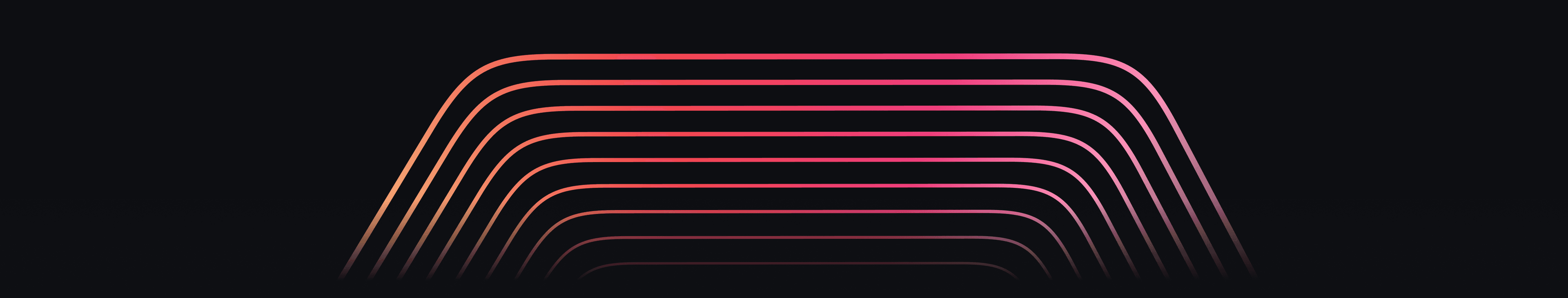
Manage user access with a cloud-centric, DevOps approach
Boundary is built for how your teams already work, so you can grow and scale infrastructure across any environment. Start simple with secure user access and static credentials, or level up with just-in-time sessions and dynamic secrets. It’s up to you.
Adopt secure user access workflows
Simplify user access workflows and provide least-privileged access to resources and systems.
- Simplify remote user accessTransparent sessions let teams securely connect to infrastructure resources without changing their workflows or client tools. No need to learn new tools or processes, or choose between security and speed: authorized users can securely connect to their desired target resources in one step.
- Authenticate and authorize using trusted identitiesUse trusted identity providers like Okta, Ping, and Azure Active Directory for single sign-on and authorize access based on roles and logical services.
- Secure and automate user accessStreamline end-user access to infrastructure endpoints (i.e. SSH, RDP, HTTPS, databases, and kubectl) through a secure TCP/IP connection. Establish least privilege access to target systems for each user or group based on roles.
- Session managementGain visibility into all active sessions accessed by each identity. Use administrative control to automatically or manually terminate sessions.
- Secure proxy-based accessShrink your attack surface by sending remote user connections through proxies residing within a secure network.
- Credential managementCentrally store, access, and deploy key-value credentials across applications, systems, and infrastructure.
Standardize best practices across your organization
Give teams shared services for enhanced compliance and governance.
- Automate with TerraformDeploy and configure Boundary resources provisioned by Terraform using existing Terraform workflows.
- Advanced credential management using Vault and BoundaryIntegrate with Vault secrets engines to generate, store, access, and expire credentials on demand. Use Boundary to inject single-use, dynamic credentials into remote hosts without exposing them to end users.
- Audit logsGain visibility into configuration changes, logs, and traces with the ability to export data to business intelligence and event monitoring tools.
- Session recordingRecord all activities within a user session and play back sessions in the event of a threat incident.
- Approvals workflowIntegrate with partners to allow just-in-time requests and approvals for time-bound access using popular platforms like PagerDuty, ServiceNow, and Slack.
- Enable key lifecycle managementSecure and encrypt data at rest across key management systems. Manage encryption key lifecycles with key rotation and versioning features.
Scale for self-service, visibility, and adoption
Enhance your security posture and limit your exposure risk.
- Multi-hop sessionsConnect into strict and complex network topologies through reverse-proxies that allow users to securely access locked-down resources where inbound network access is prohibited.
- Dynamic host catalogsIntegrate with AWS, Microsoft Azure, and Google Cloud to automatically update and maintain a consistent list of available hosts in Boundary’s catalog.
- Multi- and hybrid cloudProvide the same consistent user workflow connecting to target systems in any private or public cloud.
Integrate with your existing workflows
Common use cases for Boundary
- SSH accessSimplify, secure, and streamline remote SSH access based on a user’s identity through your IdP. Remote user access is granted only to machines authorized by administrators, rather than to the entire network. Automated, time-bound credentials issued on the user's behalf provide a seamless and passwordless experience.
- Windows RDP accessSecure remote access on any TCP connection, including access to Windows machines via Remote Desktop Protocol (RDP). This gives remote users just-in-time access with time-bound credentials that don’t need to be stored on their local machines.
- Database access managementKeep remote user access consistent, secure, time-bound, and least privileged. Use single sign-on to minimize risks associated with storing long-lived credentials across different databases, machines, and clouds. Plus, improve governance by monitoring and auditing all sessions.
Get started with Boundary
Boundary uses identity to secure remote access to hosts and services across any environment. Get started for free and pay only for what you use.