We are excited to announce the public beta for HashiCorp Waypoint is now available on the HashiCorp Cloud Platform (HCP). HCP Waypoint enables developers to easily deploy, manage, and observe applications across their infrastructure or platforms. This simple workflow provides a Platform-as-a-Service (PaaS) experience for application delivery that is consistent across a variety of platforms.
We first released HashiCorp Waypoint in October of 2020 as an open source project to provide a consistent way for developers to build, deploy, and release their applications across a variety of platforms — all by using a single file and single command: waypoint up. Fully managed by HashiCorp, HCP Waypoint lets you leave the complexities of running Waypoint to the people who built it in the first place.
»Simplify and Standardize Application Delivery
Using a single declarative waypoint.hcl file, developers can achieve a consistent deployment experience across infrastructure, platforms, and tooling. This file results in HCP Waypoint exposing only the actions that developers care about — build, deploy, release, and logs — while integrating with a wide variety of infrastructure systems (e.g. Docker, Kubernetes, HashiCorp Nomad, Amazon ECS).
That abstraction is possible through the use of Waypoint’s extensible plugin system. This is especially valuable for teams running applications across multiple clouds or runtimes. You can also customize the Waypoint lifecycle by using the pipeline feature, in tech preview with Waypoint 0.10.
Below is an example of a simple waypoint.hcl file for an application called “my-app”. The waypoint.hcl file is used to configure each Waypoint project. It defines how Waypoint builds, deploys, and releases a project and can be written in HCL or JSON. This example uses Cloud Native Buildpacks to create a Docker image by pulling the latest image in the registry. The Kubernetes plugin is then used to both deploy and release the application to a Kubernetes cluster.
project = "HCP-Waypoint"
app "my-app" {
build {
use "pack" {}
registry {
use "docker" {
image = "hashicorp/myapp"
tag = “latest”
}
}
}
deploy {
use "kubernetes" {
probe_path="/"
service_port=80
}
}
release {
use "kubernetes" {
load_balancer=true
port=80
}
}
}
»How HCP Waypoint Works
The key difference between HCP Waypoint and the Waypoint open source project is that the HCP Waypoint server is fully managed by HashiCorp and provides a UI natively integrated into the HCP portal. This reduces operational overhead since HashiCorp handles securing, hosting, and updating the HCP Waypoint server so that developers can just start deploying. With the HCP portal or the CLI, users can connect Waypoint runners to the targeted infrastructure and configure a repository and their application settings. There is also an integration with GitHub Apps that automatically generates authentication information and enables better GitOps workflows. Users can also choose to add a project by manually entering git source details.
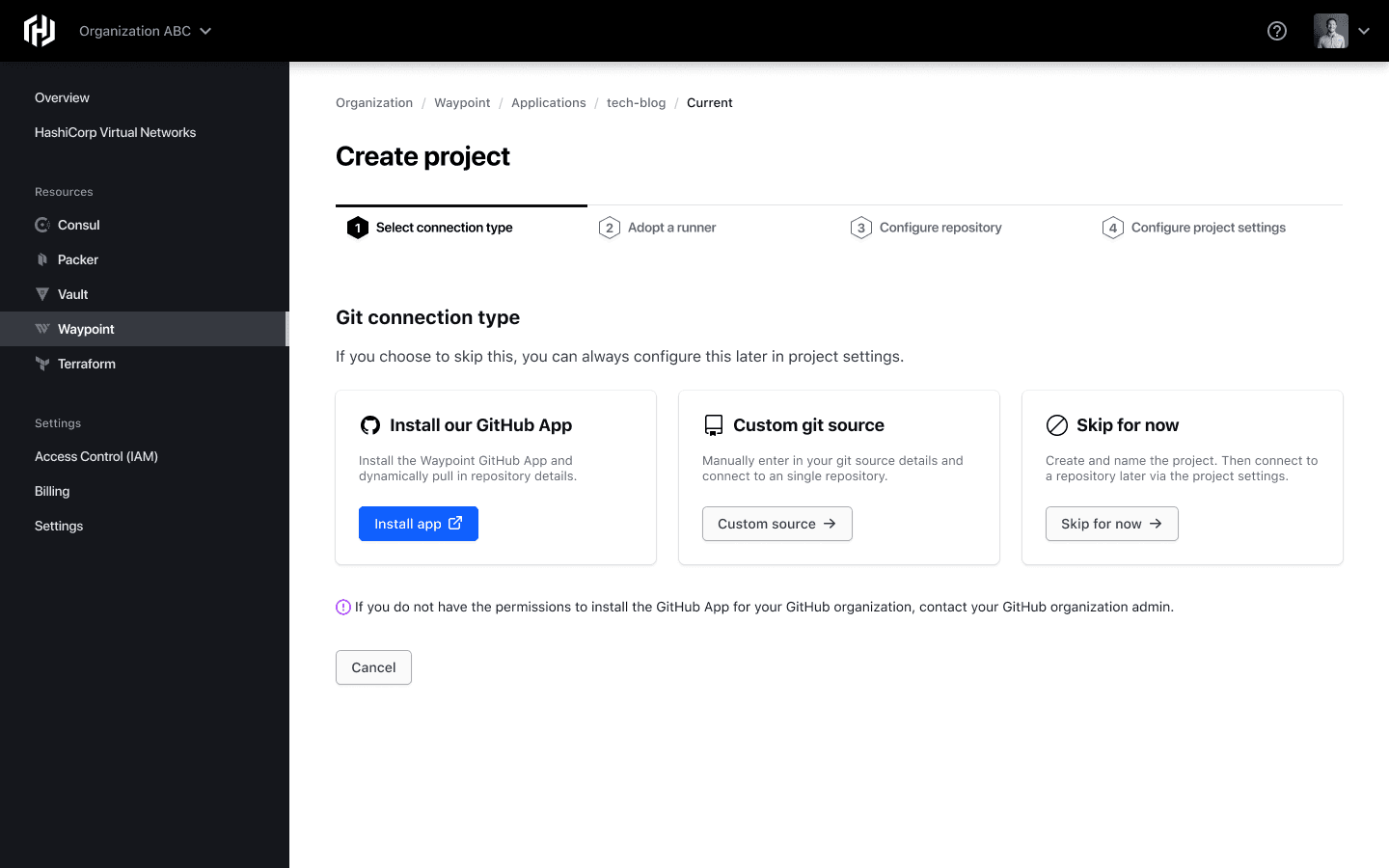
For a more comprehensive look at the HCP Waypoint components, check out the HCP Waypoint documentation.
»Security and Access Control
The HCP Waypoint public beta lets users take advantage of HCP’s identity access management (IAM) capabilities, improving the onboarding experience for developers while also allowing an organization to easily manage HCP resources across a team with varied roles and responsibilities.
These controls enable a stronger security posture for HCP Waypoint users compared to Waypoint open source. Instead of giving developers direct access to infrastructure (and risking misconfiguration or leaked secrets), you can grant that access to the Waypoint runners and give developers access to HCP Waypoint, providing additional guardrails around these sensitive variables.
»Try HCP Waypoint Beta Today
The public beta of HCP Waypoint is free to use. The HCP Waypoint beta is meant to get early user feedback for common workflows. It is not designed to support production environments. For more information, check out Use HCP Waypoint with Your Infrastructure, the new HCP Waypoint tutorial. To get started, create an account or log in to the HashiCorp Cloud Platform.








