Become a HashiCorp-certified Cloud Engineer for free
Your HashiConf pass comes with TWO complimentary product exam appointments. Show off your cloud automation skills by taking and passing an in-person certification exam for HashiCorp Terraform, Vault, or Consul during the conference.

Learn about in-person certification testing at HashiConf
Attendees can now take TWO HashiCorp Cloud Engineer Certification exams for free with their in-person ticket. This is a unique opportunity to take your certification exam at a live, in-person testing event without the exam fees.
Attendees can choose from any HashiCorp certification, including our Professional-level exams.

1. Buy your HashiConf pass. You’ll need to be registered for HashiConf before you can book your exam appointment.
2. Decide which exam(s) you want to take.
3. Review the full HashiConf agenda to determine the best time and day for your appointment(s).
4. Follow these instructions to save your time slot.
Professional exams must be booked by September 22, no day-of appointments will be available.
🗓 Wednesday, September 24
Professional exams - 7:30 AM / 1:00 PM
Associate exams - 8:30 AM / 10:30 AM / 1:00 PM / 3:00 PM
Location: Fairmont San Francisco Hotel, 950 Mason St.
🗓 Thursday, September 25
Associate exams only - 8:00 AM / 10:30 AM / 2:00 PM / 3:30 PM
Location: Building C at Fort Mason (main conference venue)
🗓 Friday, September 26
Associate exams only - 8:00 AM / 10:30 AM / 2:00 PM / 3:30 PM
Location: Building C at Fort Mason (main conference venue)
Associate exams
Associate-level exams validate your foundational skills in HashiCorp products. All Associate exams are one hour and multiple choice.
Terraform Associate exam
The Terraform Associate certification is for cloud engineers specializing in operations, IT, or development who know the basic concepts and skills associated with Terraform Community. This includes understanding which enterprise features exist and what can and cannot be done using the community offering.
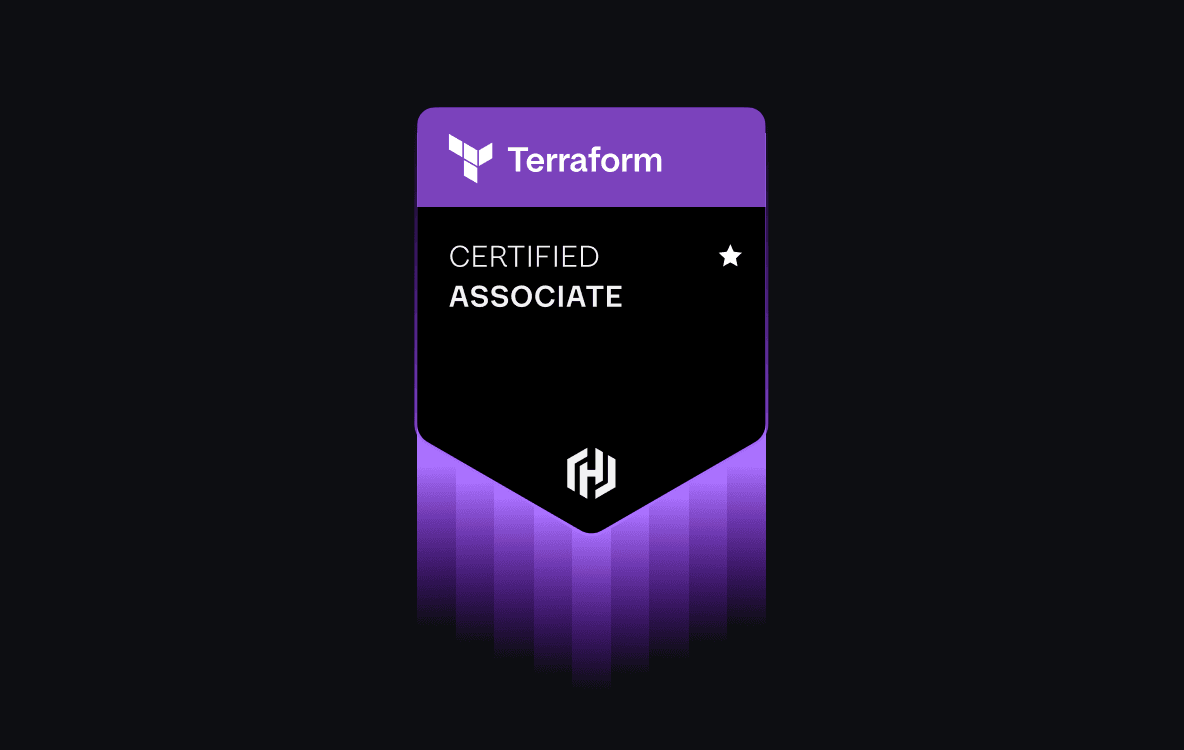
Professional exams
Professional-level exams validate your specialized skills in HashiCorp products through hands-on assessments. Professional exams will only be available on HashiConf Day 0 - Wednesday, September 24.
Terraform Authoring and Operations Professional exam
This is a lab-based exam for Cloud Engineers focused on developing Terraform configuration and using it to manage infrastructure over time. You are well-qualified to take this exam if you hold the Terraform Associate Certification (or equivalent knowledge), have extensive production experience with Terraform Community Edition, Terraform Enterprise, or HCP Terraform, develop modules and organization standards to enable other users, and use Terraform to manage your own infrastructure resources, as well as enable others with varying levels of Terraform expertise to use Terraform effectively. others with varying levels of Terraform expertise to use Terraform effectively.
