New Terraform Tutorial: Use Application Load Balancers for Blue-Green and Canary Deployments
Learn how to use application load balancers for blue-green and canary deployments with this new tutorial on HashiCorp Learn.
Blue-green deployments and rolling upgrades (canary tests) allow you to release new software gradually and mitigate the potential blast radius of a failed release. Using this pattern, you can release new software with near-zero downtime.
In the new tutorial, Use Application Load Balancers for Blue-Green and Canary Deployments, you will use a combination of blue-green, canary, and rolling deployments to incrementally promote a new application version via HashiCorp Terraform feature toggles and an AWS application load balancer (ALB).
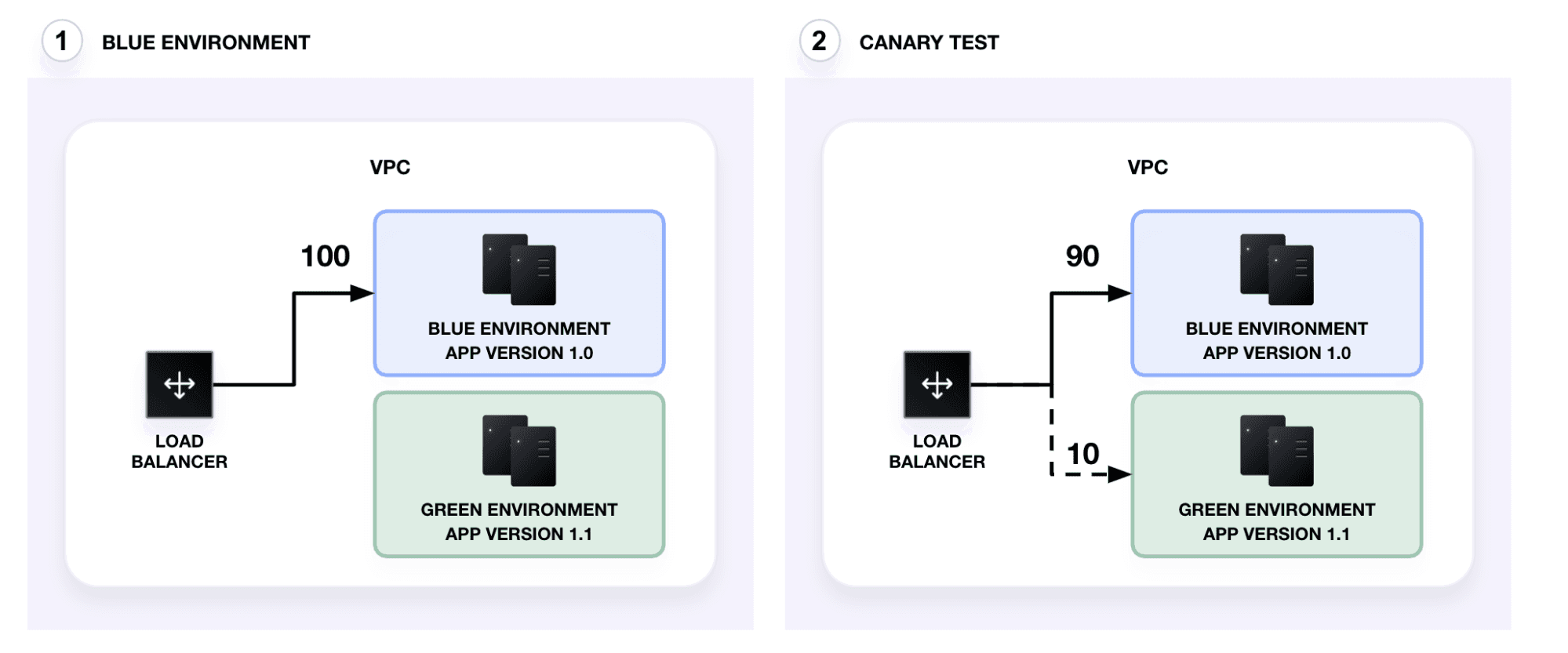
The ALB automatically distributes incoming traffic to the appropriate service at the application layer. ALBs are different from classic load balancers, which only route traffic to EC2 instances across multiple availability zones. You can define an ALB's listeners (rules) and target groups to dynamically route traffic to services. These rules enable you to run canary tests on and incrementally promote the green environment.
»What You’ll Learn
By the end of this tutorial, you will know how to use an application load balancer to incrementally deploy a new application release. In addition, you will have implemented feature toggles to codify and run three advanced deployment techniques in a consistent, reliable manner.
Sign up for the latest HashiCorp news
More blog posts like this one

AWS and AWSCC Terraform providers: Better together
Manage your cloud infrastructure with the AWS and AWSCC Terraform providers and view strategies on how to move state between providers.

Protect data privacy in Amazon Bedrock with Vault
This demo shows how Vault transit secrets engine protects data used for RAG in an Amazon Bedrock Knowledge Base created by Terraform.
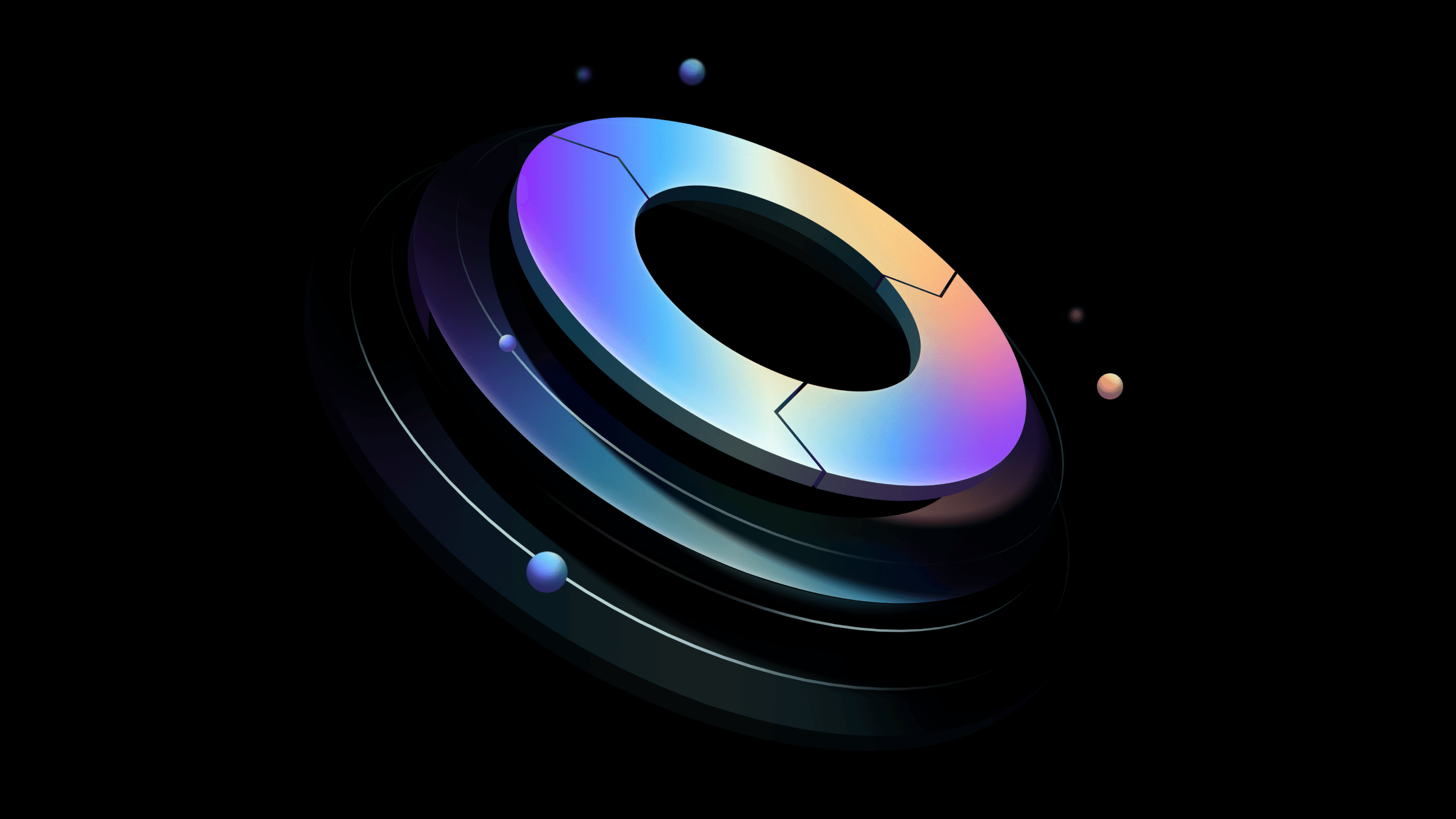
Preventative beats reactive: Modern risk management for infrastructure vulnerabilities
Vulnerability scanning is a last line of defense. Your first line should be preventative risk management strategies that shift security left and narrow the window for exploits.