Recent enhancements in HashiCorp Terraform Cloud help simplify the user experience when working with projects. A new dedicated browsing experience provides better visibility and manageability for projects, and the ability to restrict version control system (VCS) connections to projects enables more fine-grained control to reduce risk.
»Project overview page
As the popularity of projects has grown, customers have found that long project names don’t all fit in the sidebar of the workspaces view. Customers need a better browsing experience for projects that is not restricted to a view designed for browsing workspaces.
To address this, we’re introducing a new project overview page to let users view and search all projects they have access to. This view also provides an overview of the number of teams and workspaces associated with each project.
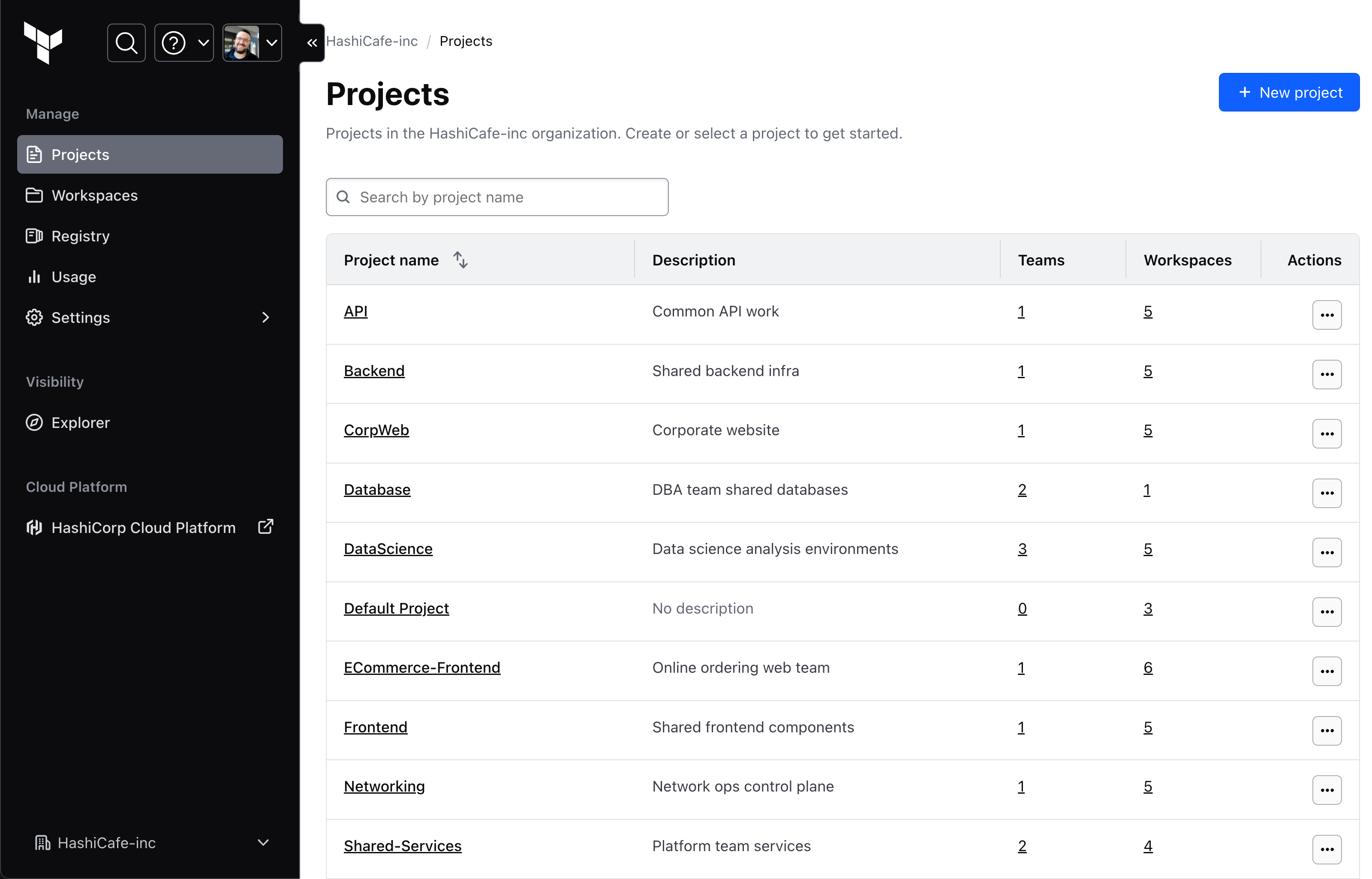
The new project overview page lists all projects to which you have access.
When you click into any project, a new dedicated page lists all resources in that project while providing key project details such as workspace name and health. From this page you can click on Settings to manage the project and the teams that have access to it.
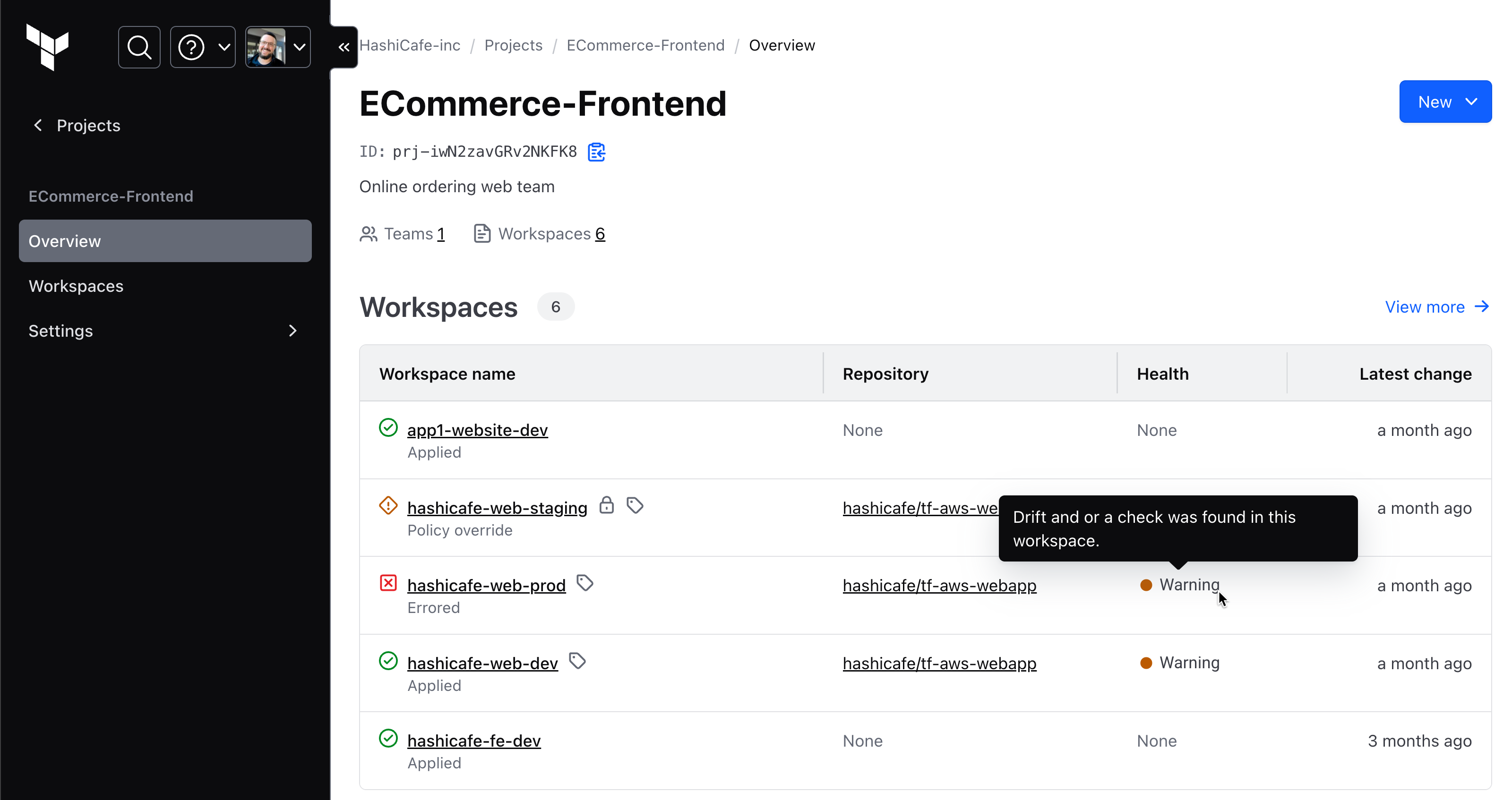
The new dedicated project details page provides a quick overview of workspace status and access to project settings.
»Scope VCS connections to a project
Within a single Terraform Cloud organization, multiple version control system (VCS) connections can be defined and made available for linked workspaces. However, previously, there was no way to limit the scope of these connections, presenting a challenge for organizations with multiple VCS providers or segmented deployments within a provider, operated by different teams or business units. In these environments it is desirable, and often required, to limit end users to only the providers and data they need. This reduces the risk of mistakes and prevents the exposure of sensitive information from other teams.
With our latest enhancement, administrators can now control the project scope of VCS connections. By default, each VCS connection is available to all workspaces in the organization. However, if you need to limit which projects can use repositories from a given VCS connection, administrators can now change this setting to limit the connection to only workspaces in the selected project(s).
This helps organizations avoid the added overhead of maintaining multiple Terraform Cloud organizations just to isolate VCS environments. It also simplifies the end-user experience by adding another guardrail for safer self-service that limits each team to accessing only the version control providers they need to use.
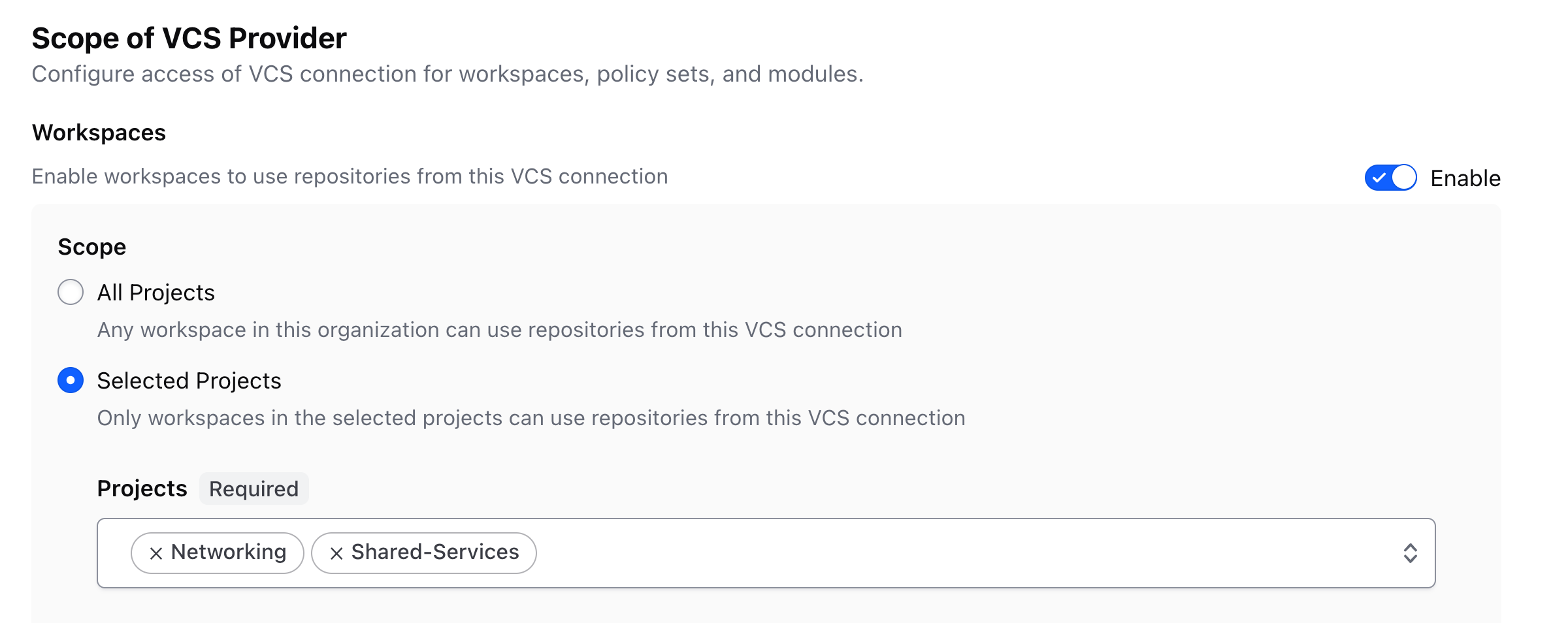
The new scope settings allow you to configure the projects that can access a VCS provider.
»Get started with Terraform Cloud
We’re working to ensure Terraform Cloud continues to deliver improvements that help customers have better visibility and control over their environment throughout their infrastructure lifecycle. To learn more about the new features described in this post, visit the Terraform guides and documentation on HashiCorp Developer. If you are new to Terraform, sign up for Terraform Cloud and get started for free today.










