Providers in the HashiCorp Terraform Registry, Now Live
HashiCorp Terraform’s vast ecosystem of integrations and contributors has always been essential to the success and adoption of the product. At its core, the breadth and coverage of Terraform’s providers are what users appreciate most – saving precious time and reducing the complexity of workflows. In just 12 months, we’ve seen an 82% increase in listed providers, and we believe this is just the beginning.
With this growth, we’ve heard from our users that finding and staying up to date with providers can be a challenge, sometimes missing an important update or not learning about a new provider created by the community. In January, we announced our vision for solving this problem by creating a simple, intuitive interface so our users could find the perfect modules and providers for the task at hand. Today, along with the release of Terraform 0.13, we’re excited to bring this new experience to all of our users and provider developers. We invite you to take a look at the Terraform Registry.
»A New Browsing Experience
As the integrations available to Terraform expanded, we began collecting third party providers under the terraform-providers GitHub organization for easy installation and maintained a list of providers on terraform.io for access to documentation. This list quickly grew, and the time came for us to rethink the experience for our users and provider developers alike. With a focus on simplicity and ease of use, the team set out to create an experience that aims to delight, whether browsing for available integrations or looking for a specific provider’s documentation. Easily scan through the many available providers, or a powerful search option is also available spanning across all providers and modules:
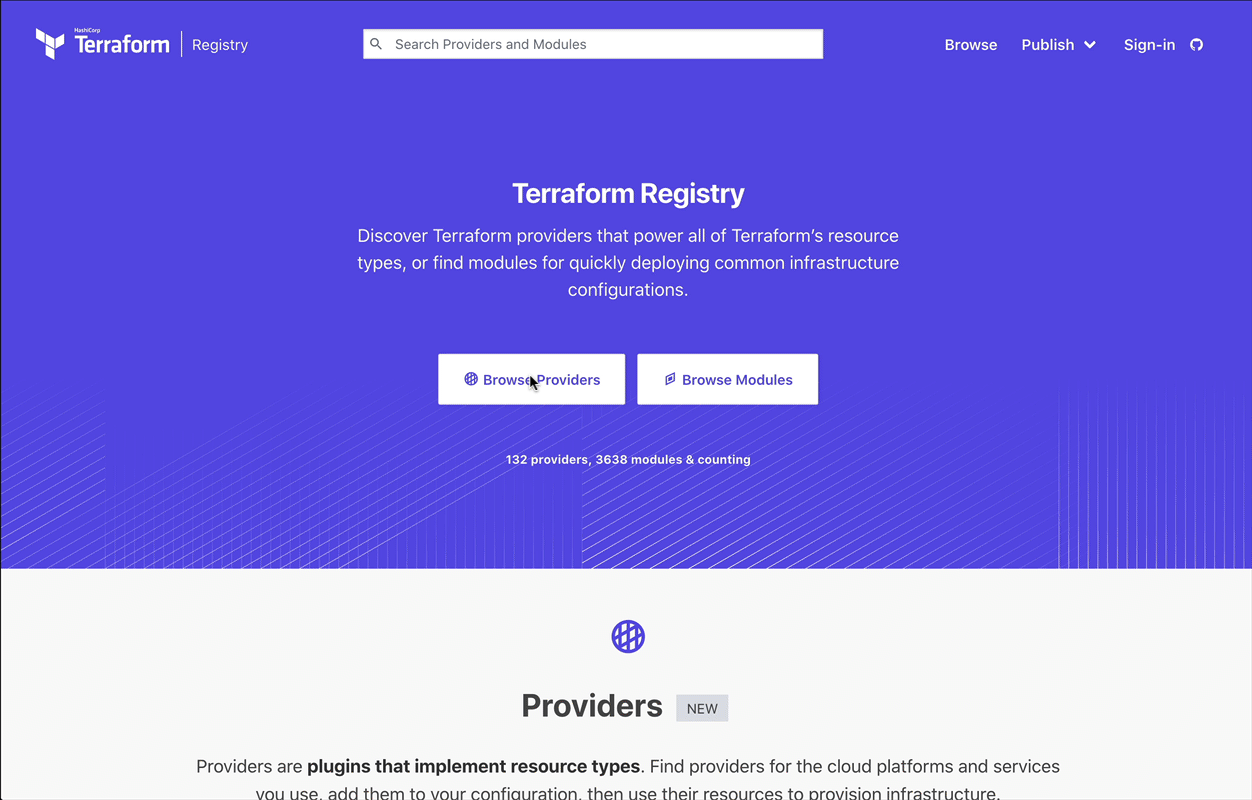
Tiers denote the source of an integration and can be used to filter results.
- A provider with an Official badge signifies it is owned and maintained by HashiCorp
- Those with a Verified badge indicate the provider is offered by one of HashiCorp’s many Technology Partners and includes HashiCorp signing the partner’s publishing key to confirm it as trusted upon verifying authenticity
- Any provider in the Community tier indicates the provider is published and maintained by our valued community members
»Publishing is a Breeze
With our community and partner maintainers in mind, we set out to create a publishing experience that’s both straightforward and entirely self-service. Anyone can instantly publish and share a provider by signing into the Registry using their GitHub account and following a few easy steps. In just the past few weeks, we’ve already had over 70 community maintainers share their providers, and we cannot wait to see yours! Full details on publishing your provider can be found in our Registry documentation.
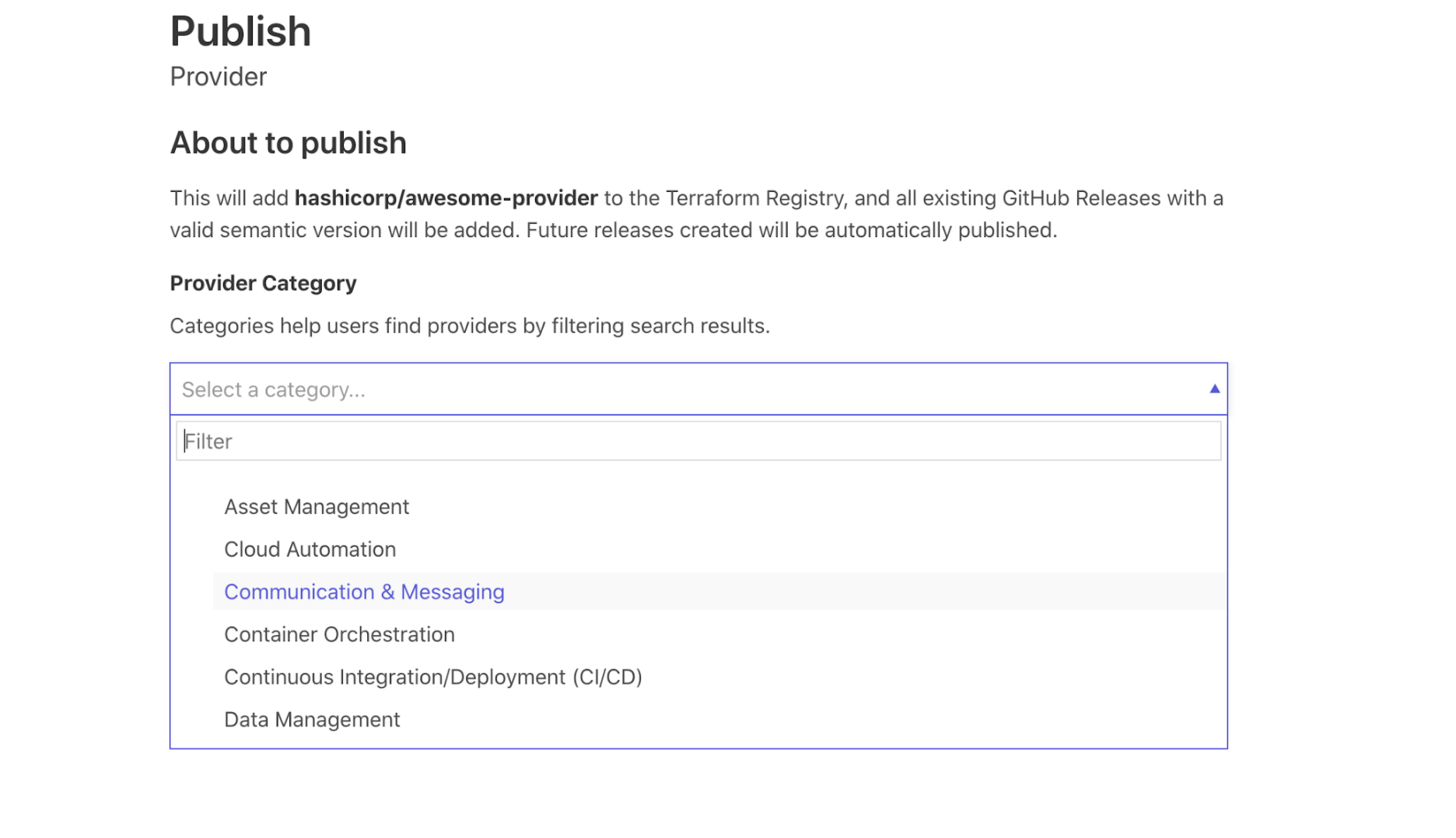
»All Providers Aboard with Terraform 0.13
In addition to a new place to learn, find, and read about providers, with Terraform 0.13 the Registry also becomes the new official provider source. As detailed in a post last month, a key improvement is that all providers are now given a first-class experience as part of terraform init and all published providers can be downloaded by Terraform automatically, no longer requiring side loading.
»Conclusion
The Terraform Registry is just one way we plan on embracing the growth and supporting the thousands of maintainers that make an ecosystem of this size possible. Now that the publishing experience is live for everyone, we’ll be working with the community to get all existing providers published – please bear with us as we transition things over. Do you have a Provider you’d like to share with the world? Head over to our publishing instructions and give it a try. We look forward to hearing from you.
Feedback or questions about the Registry? Contact us here. To get started with Terraform, visit HashiCorp Learn.
Sign up for the latest HashiCorp news
More blog posts like this one

Protect data privacy in Amazon Bedrock with Vault
This demo shows how Vault transit secrets engine protects data used for RAG in an Amazon Bedrock Knowledge Base created by Terraform.
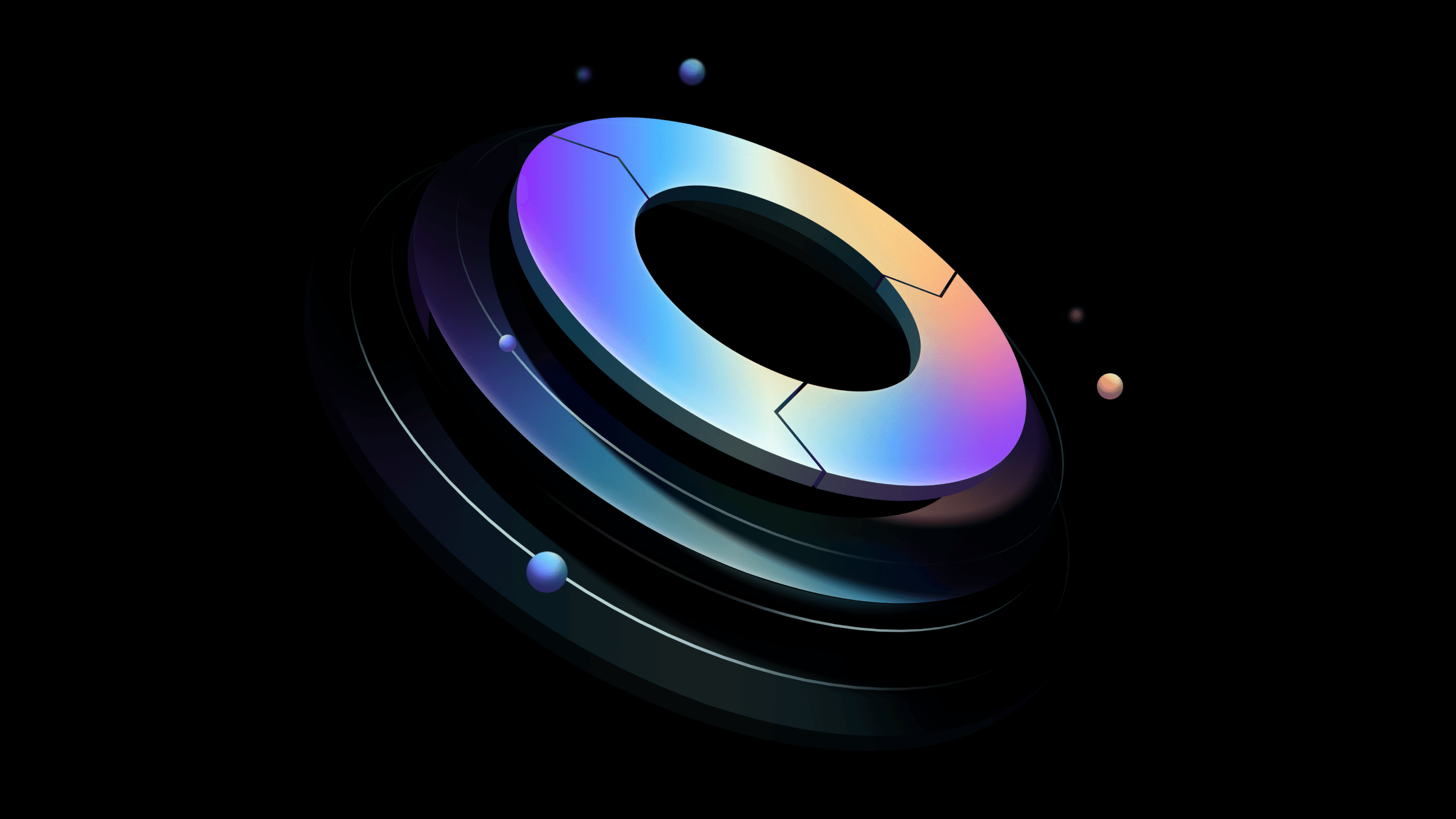
Preventative beats reactive: Modern risk management for infrastructure vulnerabilities
Vulnerability scanning is a last line of defense. Your first line should be preventative risk management strategies that shift security left and narrow the window for exploits.
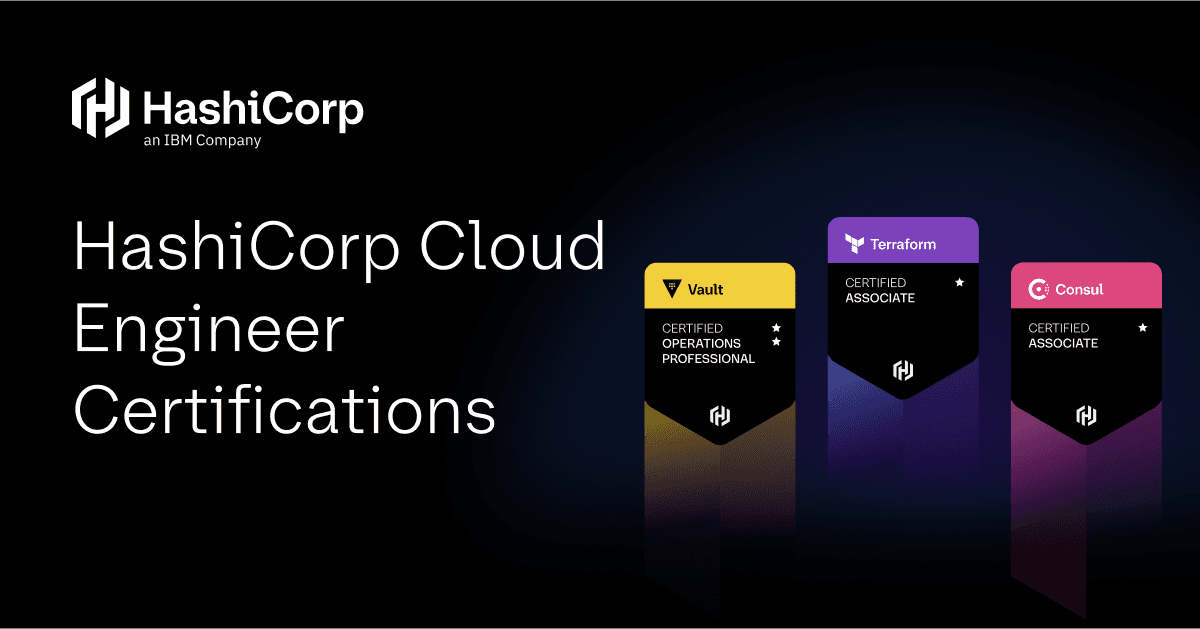
Ace your Terraform Professional exam: 5 tips from certified pros
Three HashiCorp Certified: Terraform Authoring & Ops pros share their advice for preparing for and completing the certification exam.