Terraform provisions infrastructure with a declarative configuration language.
count and for_each allow you to provision multiple instances of infrastructure (either resources or entire modules) using a single block of configuration code.
»Learn to Use Count and For_Each By Example
Use both of these features through new hands-on tutorials on HashiCorp Learn.
- Use
countto flexibly scale EC2 instances in a VPC. - Building on that example, use
for_eachto provision entire duplicate VPCs for multiple projects.
»Use Count to Provision Multiple Resources
When using count, Terraform will replicate the given resource a specified number of times. The following example will provision two similar instances using the same block of configuration.
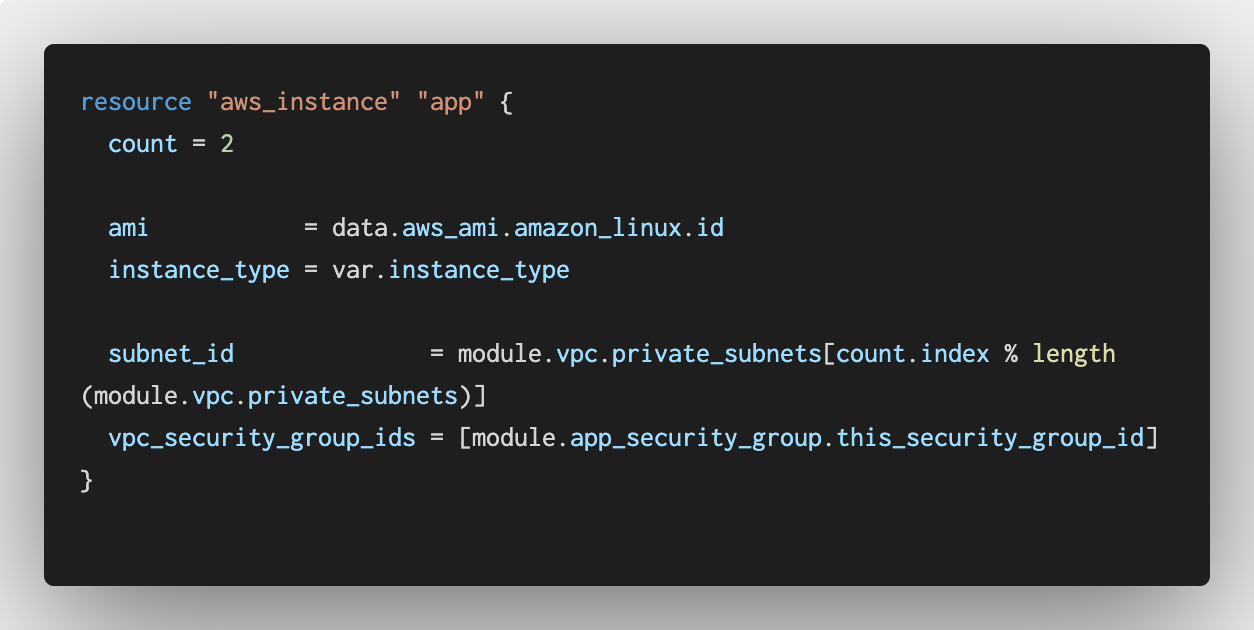
You can also use a variable to define the number of resources provisioned with count, making the configuration even more flexible.
»Use For Each For More Flexible Configuration
Like count, for_each will provision multiple resources, but instead of using an integer to define the number of resources, for_each uses a data structure, creating one copy of the given resource for each item in the data structure. This allows you to configure the individual resources in more complex ways. The following configuration will provision a VPC for each element in the map called project, each with a configurable number of public and private subnets.
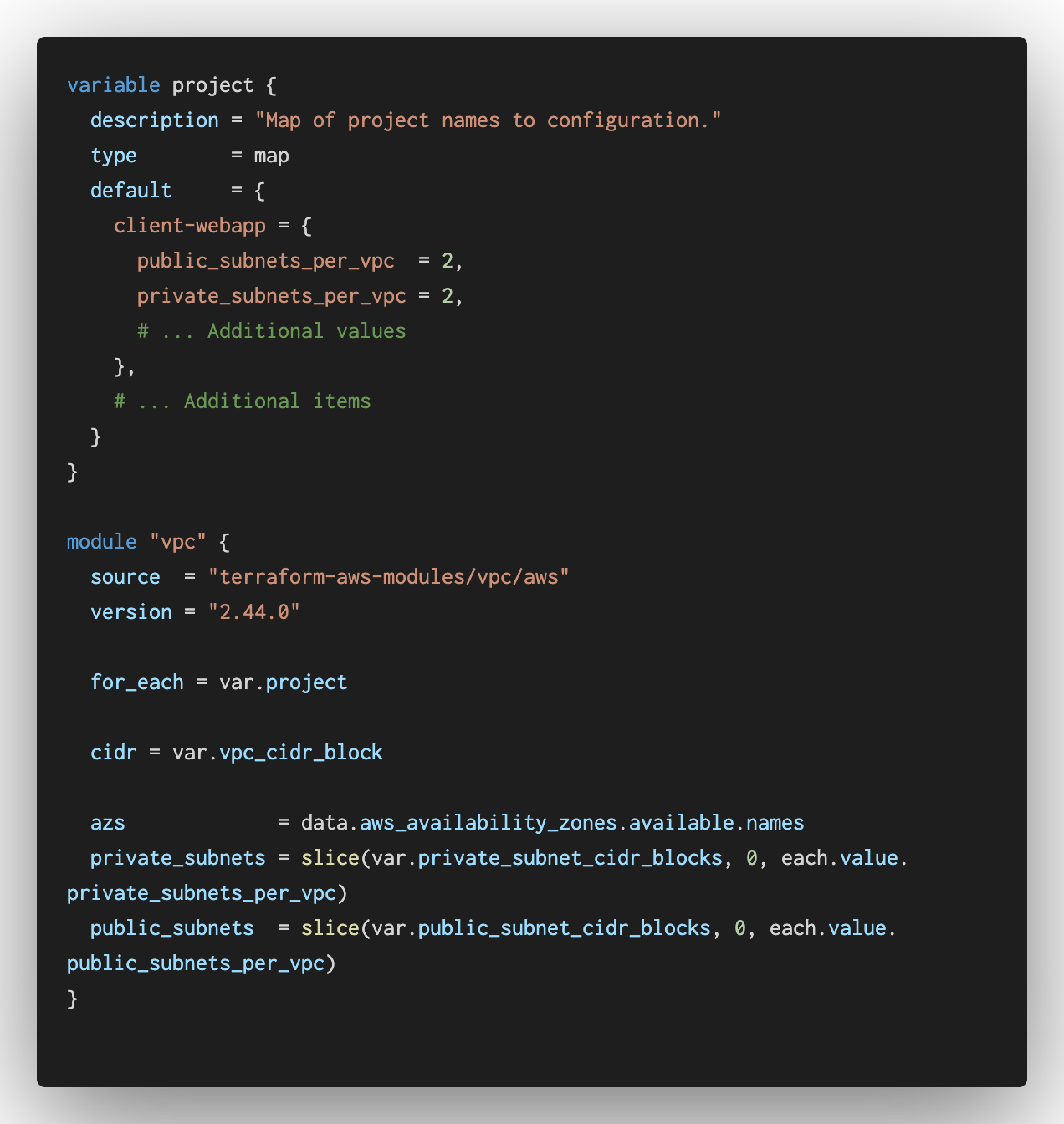
Together, these two features allow you to configure duplicate resources of the same type while maintaining the simplicity of Terraform’s declarative configuration language.
With the recent release of Terraform 0.13, Terraform supports both of these features with modules as well as resources. Try these and other 0.13 tutorials on HashiCorp Learn.








