Announcing Self-Service Production Clusters for HCP Consul
HCP Consul now offers an hourly, production-ready self-service option for customers.
We are pleased to announce our first hourly deployment option for HCP Consul production clusters. HashiCorp Cloud Platform (HCP) users can now deploy these clusters with the push of a button without an annual contract commitment. This is the next step in our goal to provide users with a flexible deployment mechanism for supporting enterprise-grade Consul clusters without requiring any contractual commitments for our users. The Standard offering is a more robust deployment of HCP Consul and includes dedicated SLAs for uptime plus HashiCorp support. By contrast, the Development offering includes Community support and does not include any SLAs.
»How it Works
To get access to the self-service Standard offering, users must first create an HCP account and add a credit card to their billing section. To do this, customers open the HCP Console and select the “Billing” tab on the left navigation bar.

Once a payment method has been added to the account, users then click the “Deploy Consul” button and should now be able to see both the Development and Standard tiers.

From here, it’s the same process as usual for deploying the cluster and getting Consul deployed into an AWS environment. If you’re looking for additional details on what that looks like, be sure to take a look at our learn guides. At launch, we are supporting offering Small cluster sizes (for 10-500 service instances), but we will be adding additional sizing options in the future.
»How Pricing Works
HCP Consul follows a usage-based pricing model, essentially users are charged for what they consume rather than following a flat rate. For the Standard, Small HCP Consul clusters, we charge a base price of $0.069 per hour and there is an additional charge of $0.03 per service instance per hour.
As an example, if a customer is running 50 service instances for a 30 day period, the total cost for that period would be $1129.68 broken down as (50 service instances x $0.03 x 720 hours) + ($0.069 x 720 hours).
In Consul, a service is a logical representation of an application or microservice that is registered in Consul. Service instances refer to one or more running versions of a given service, each tracked as a distinct provider of the service by Consul’s service registry. Multiple instances of a service are typically created to address scale and/or redundancy requirements from organizations. Not all organizations will have the same scale requirements and this pricing model was designed to enable users to achieve the scale that best fits their deployment size rather than trying to create a “one size fits all” bucket.
»Next Steps
The self-service option for HCP Consul production clusters is available today. To get started simply create an account, add a payment method, and deploy a cluster. For more information about HCP, please visit our product page, and for more information about Consul itself, please visit our documentation.
Sign up for the latest HashiCorp news
More blog posts like this one

HashiCorp at AWS re:Invent: Your blueprint to cloud success
If you’re attending AWS re:Invent in Las Vegas, Dec. 2 - Dec. 6th, visit us for breakout sessions, expert talks, and product demos to learn how to take a unified approach to Infrastructure and Security Lifecycle Management.

Consul 1.20 improves multi-tenancy, metrics, and OpenShift deployment
HashiCorp Consul 1.20 is a significant upgrade for the Kubernetes operator and developer experience, including better multi-tenant service discovery, catalog registration metrics, and secure OpenShift integration.
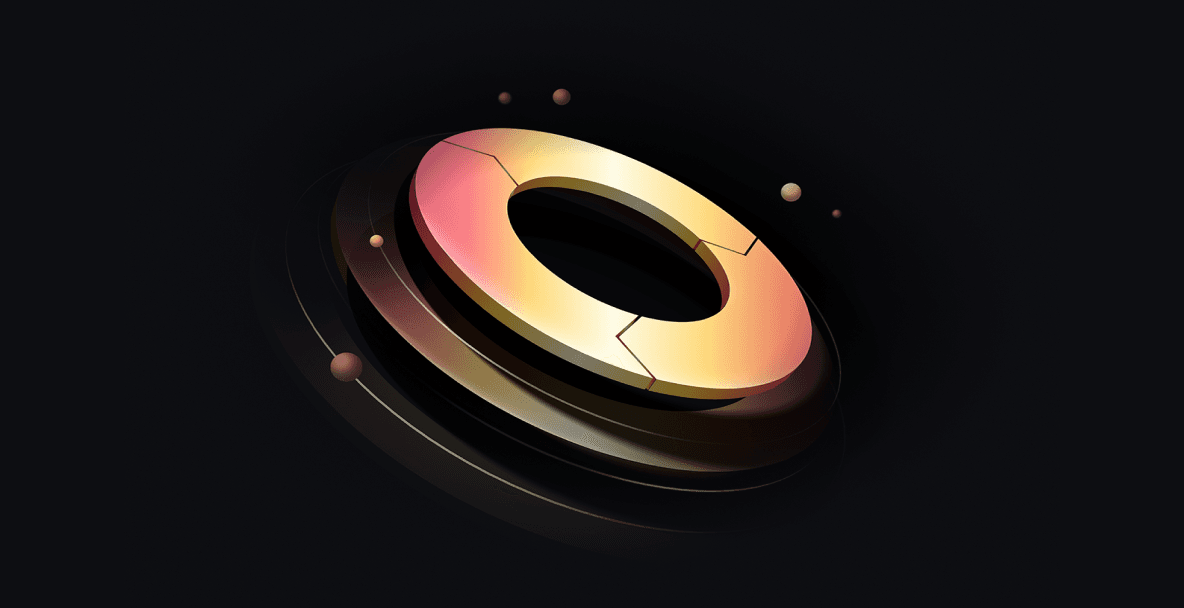
New SLM offerings for Vault, Boundary, and Consul at HashiConf 2024 make security easier
The latest Security Lifecycle Management (SLM) features from HashiCorp Vault, Boundary, and Consul help organizations offer a smoother path to better security practices for developers.