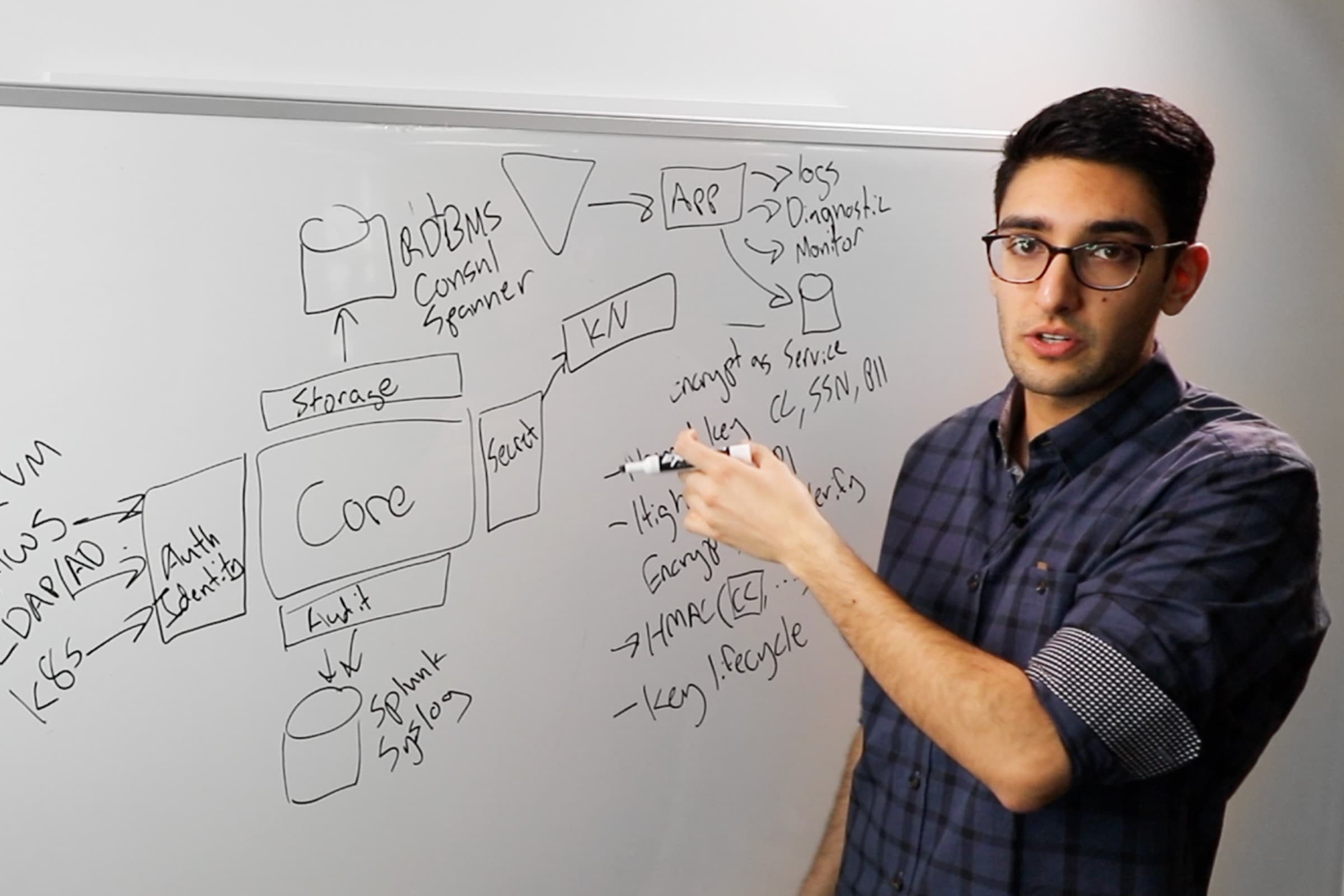Vault 1.4 Integrated Storage Overview
Integrated Storage, a key feature now available in Vault 1.4, can streamline your Vault architecture and improve performance. See demos and documentation of its use cases and migration process.
Vault 1.4 Integrated Storage eliminates the need to set-up, manage, and monitor a third-party storage system such as Consul, resulting in operational simplicity as well as lower infrastructure cost. When using Integrated Storage, troubleshooting Vault becomes much easier because there is only one system to investigate, whereas when running Vault in addition to an external backend storage system like Consul, you would have to debug two systems and possibly the network in between.
Integrated Storage vs Consul Backend
When comparing Integrated Storage to the Consul storage backend, Integrated Storage provides better network performance because there is no additional network hop to Consul. There are differences in how system resources are consumed too. For example, Integrated Storage writes updates to the disk which allows Vault's dataset to not be bound by the amount of RAM on the host, whereas Consul loads the entire data set into RAM. With Integrated Storage, data is on-disk and bound by disk I/O (SSDs are recommended), which results in an extra disk write compared to Consul. Due to these differences, each storage option has its own reference architectures, suggested system requirements (machine specifications, SSDs, network requirements, etc.), performance characteristics, and data inspection methods.
What You'll Learn
In this video, HashiCorp Vault Technical Marketer Justin Weissig will review and demo Integrated Storage which was recently released into GA in Vault 1.4.
Slides
Video Sections
0:00 — Introduction to Vault Use Cases
9:36 — Vault 1.4 New Features
11:00 — Vault Integrated Storage: What, Why, How?
17:48 — Integrated Storage Reference Architecture & Learning Resources
29:38 — Demo: Vault Integrated Storage & Kubernetes Deployment
46:28 — Resource List
47:37 — Live Q&A
As already mentioned, Integrated Storage is an additional storage option made available in Vault 1.4. However, we continue to support Consul as a storage backend in production for our Vault Enterprise users. The decision on whether to migrate from Consul, or another existing storage backend, to the Integrated Storage backend is up to you and your operational requirements. In order to make this decision, it is important to understand the differences between using the Integrated Storage backend versus using an external storage backend. We recommend you start with the Preflight Checklist.