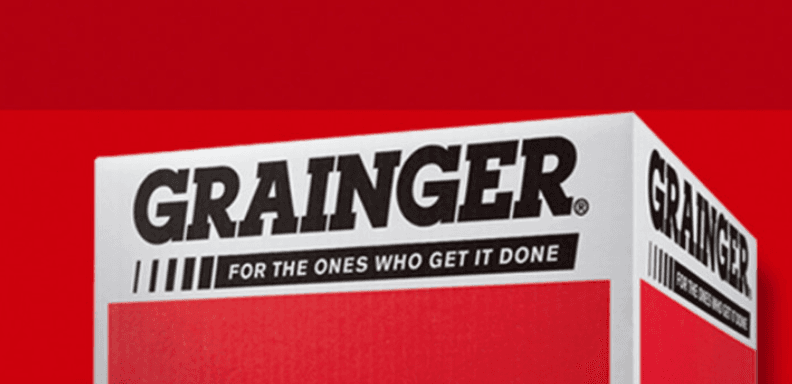Terraform Cloud GA Feature Preview: Collaboration for Everyone
Now that Terraform Cloud's Remote State Management feature is generally available, HashiCorp plans to release the full suite of features next. This webinar will demo those upcoming features.
Speakers
 Rosemary WangChief Developer Advocate, HashiCorp
Rosemary WangChief Developer Advocate, HashiCorp
Terraform Cloud is the next step in the evolution of Terraform, allowing users to offload the management of their state file to HashiCorp. Recently, HashiCorp made this Remote State Management feature of Terraform Cloud generally available, but in September a full suite of additional features is going to be released.
In this webinar, Rosemary Wang, Developer Advocate for Terraform, will preview some of the new Terraform Cloud GA features in a live demo. The features include:
- Full App UI
- State Management (Storage, viewing, and locking)
- VCS connection
- Collaboration on Runs
- Remote Plans and Applies
- Notifications/Webhooks
Q&A
Are all these features available for free? Yes. Paid features will be announced at a later date but these are all free.
How is Terraform Cloud different from Terraform Enterprise? Terraform Cloud is the re-branded naming for what you may have previously known as Terraform Enterprise SaaS, with many awesome new free features that will be made available (as shown in today’s webinar). In the future, Terraform Enterprise will only refer to private installs of Terraform.
Where are credentials handled? Credentials are handled on a per workspace basis and there are a number of ways you can send credentials to Terraform Cloud, see the docs for more details!
When you ran
terraform init, how was auth handled with Terraform Cloud? I didn't see any credential configuration. Credentials would be either in your local folder or they would be part of the workspace in Terraform Cloud.How do you authenticate with the backend? You grab a token from TFC when you sign-up and you can set that in your environment.
Are there ideas to provide change history to other Backends as well? Terraform Cloud only supports its own backend, this allows us to keep the state file secure.
How does locking work, as opposed to using a DynamoDB registry to lock a state? Exactly the same accept you don’t need the DynamoDB! It locks state and won’t release it unless manually told to do so or a plan/apply command finishes.
Is there any integration (current or planned) with Azure DevOps (ie. Repos, Pipelines, etc.)? We are looking at Azure DevOps pretty closely right now.
Does Terraform Cloud have integration with Active Directory? It does not, SSO/SAML integration is part of the Enterprise product.
Are there any relevant advantages to use Remote or Local Execution Mode? The main advantage is if you have an established CLI-based workflow. I like to work on the CLI and I know the commands so it’s useful for me to not have to learn a new workflow and still work with Terraform. The other place it can be useful is for CI/CD pipelines to interact with normal Terraform commands to use TFC.
Is the remote execution environment customizable? We use null resources with local provisioners that require some Python libraries.
Can we provide a custom Docker image or Dockerfile? Custom Docker images for the worker are part of the Enterprise product but local provisioners will work with some limitations.
Is there an option to force local execution instead of remote execution when I create new state? Currently remote execution is default. Not today but we’ve heard this feedback and we’re looking into it. The reason it’s not just a quick fix is that we’re considering how granular users might want to make this and if they’d want it to be enforceable across an Org. We’re doing some research around this in the Beta.
Is Github configured with a webhook? Yes, and API endpoints.
Is there already documentation about these features, such as the confirmation variable recently mentioned? Yes! There will be documentation on our learn.hashicorp.com website, once the features become generally available. There may also be existing docs on terraform.io