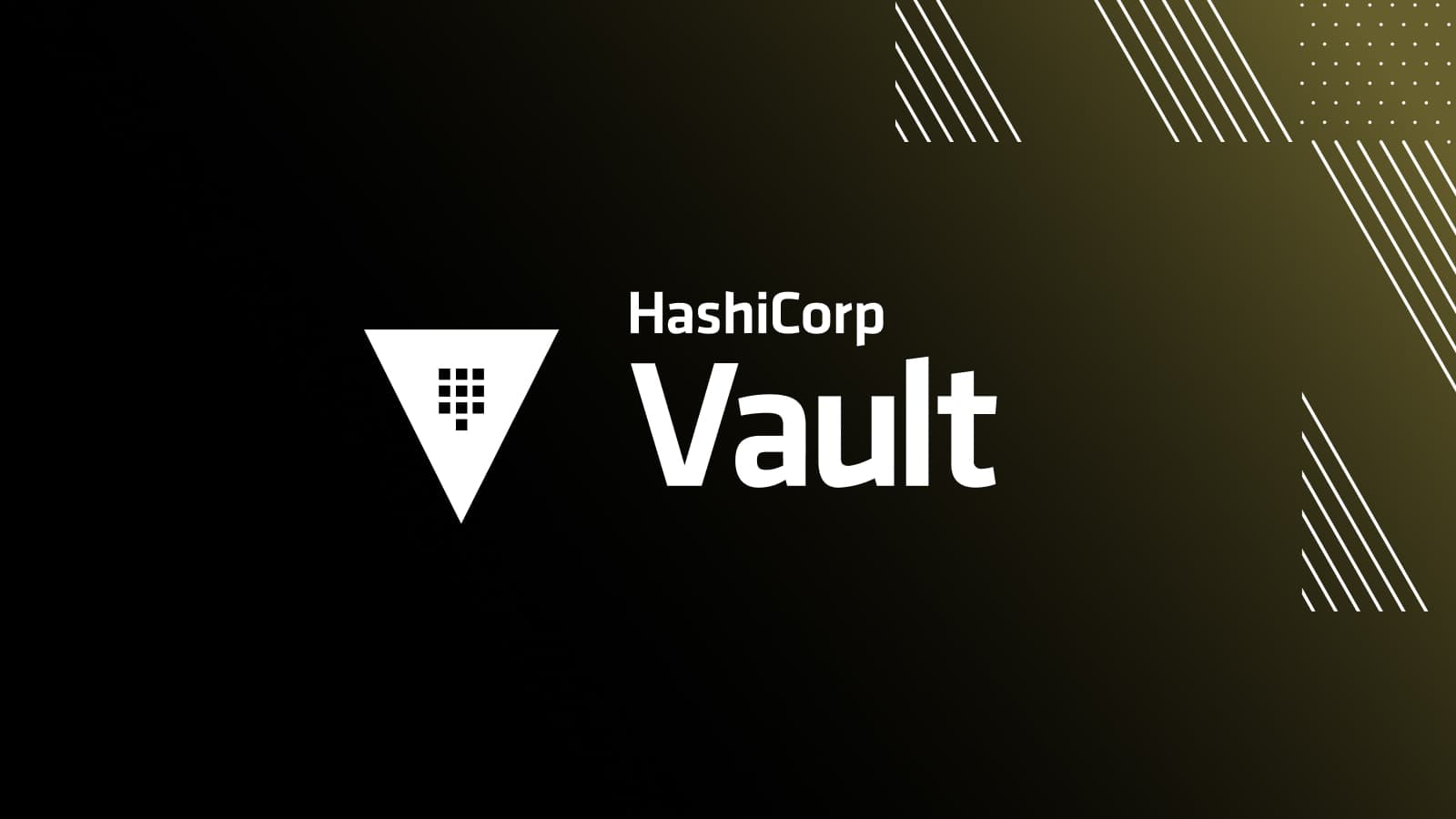We are pleased to announce the general availability of HashiCorp Vault 1.11. Vault provides secrets management, data encryption, and identity management for any application on any infrastructure.
Vault 1.11 focuses on improving Vault’s core workflows and making key features production-ready. In this release, Vault adds a new Kubernetes secrets engine to dynamically generate credentials, improves the KV (key-value) secrets engine’s usability, adds support for the PKI engine for non-disruptive rotation, enables bring your own key (BYOK) for Transit, and brings many other improvements.
Key features and improvements include:
- Kubernetes secrets engine: A new secrets engine that can dynamically generate Kubernetes service account tokens, service accounts, role bindings, and roles.
- Integrated storage autopilot (for Vault Enterprise): Autopilot is now able to perform seamless automated upgrades and includes support for redundancy zones to improve cluster resiliency.
- Vault agent: Updated consul-template includes an opt-in pkiCert option to prevent consul-template from re-fetching PKI certificates on reload or restart.
- Transit secrets engine: The ability to import externally generated keys to support use cases where there is a need to bring in an existing key from a hardware security module (HSM) or other outside system.
- PKI secrets engine: Support for non-disruptive intermediate and root certificate rotation. This introduces
/keysand/issuersendpoints to allow import, generation, and configuration of any number of keys or issuers within a PKI mount, giving operators the ability to rotate certificates in place without affecting existing client configurations. Also has support for CPS URL in custom policy identifiers when generating certificates using the PKI engine. - Terraform provider for Vault: New documentation and feature enhancements in the Terraform provider to the PKI secrets engine, along with support for specifying a namespace within a resource or data source.
- Entropy Augmentation: Updated
sys/tools/randomandtransit/randomendpoints to support user defined random byte source from an HSM. - Google Cloud auth method: A
custom_endpointoption so that Google service endpoints used by the underlying client can be customized to support both public and private services. - User interface updates (UI): UI support to configure login multi-factor authentication (MFA) using time-based one-time passwords (TOTP), Duo, Okta, and PingIdentity.
- Snowflake database secrets engine: Support to manage RSA key-pair credentials for dynamic and static Snowflake database users.
- Consul secrets engine: Support for templating policy on
node_identitiesandservice_identitiesto be set on the Consul token creation. - KMIP secrets engine (for Vault Enterprise): Support for import, query, encryption, and decryption operations. (Please refer to the Supported KMIP Operations for a complete list.)
- Transform secrets engine (for Vault Enterprise): A convergent tokenization mode and a tokenization lookup feature.
- Vault usage metrics: Ability to export the unique client count aggregate for a selected billing period (in technical preview). UI interface updated with the ability to view changes to client counts month over month.
This release also includes additional new features, workflow enhancements, general improvements, and bug fixes. The Vault 1.11 changelog and release notes list all the updates. Please visit the Vault HashiCorp Learn page for step-by-step tutorials demonstrating the new features.
»Kubernetes Secrets Engine
We are happy to announce a new Kubernetes secrets engine for dynamically generating Kubernetes service account tokens, service accounts, role bindings, and roles. After the Kubernetes secrets engine has been configured and a user has authenticated to Vault with sufficient permissions, you can write to the endpoint and Vault will generate a new service account token.
$ vault write kubernetes/creds/my-role \
kubernetes_namespace=dev-test
Key Value
–-- -----
lease_id kubernetes/creds/my-role/31d771a6-...
lease_duration 10m0s
lease_renwable false
service_account_name dev-test-service-account-with-generated-token
service_account_namespace dev-test
service_account_token eyJHbGci0iJSUzI1NiIsImtpZCI6ImlrUEE...
Kubernetes service accounts are normally manually generated and passed to a Kubernetes configuration file .kubeconfig, or on the command line using a CLI tool such as kubectl to interact with clusters. Using this method, Kubernetes service account credentials, which contain static secrets, are often long-lived credentials that could be exposed and so normally require a periodic manual rotation.
To address this issue, we now support generating short-lived dynamic service accounts and associate role bindings to specific Kubernetes namespaces. We also made improvements to the Vault Helm chart and Vault Agent sidecar injector along with making the Vault CSI provider generally available.
For more information, please see the Kubernetes secrets engine documentation.
»Integrated Storage Autopilot
Vault 1.7 introduced integrated storage autopilot, which enables automatic, operator-friendly management of the integrated storage servers (similar to HashiCorp Consul’s autopilot subsystem). Autopilot can monitor cluster node health, prevent disruption to the Raft quorum due to an unstable new node, and periodically check and automatically clean up failed servers.
With Vault 1.11, autopilot is now able to perform seamless automated upgrades and gets support for redundancy zones to improve cluster resiliency when running Vault Enterprise. This feature enables you to automatically upgrade a cluster by joining new Vault nodes, promoting and demoting voter and non-voter nodes, and then initiating a leadership transfer. Redundancy zones provide both scaling and resiliency options by deploying non-voting nodes alongside voting nodes on a per-availability-zone basis. Each redundancy zone will have exactly one voting node and as many additional non-voting nodes as desired. These non-voting nodes not only function as hot standbys, but also increase read scalability for highly demanding workloads.
For more information, please see the automated upgrades and redundancy zones documentation.
»KV Secrets Engine Utilities
The KV secrets engine is a generic key-value store used to store arbitrary secrets within the configured physical storage for Vault. The KV version 2 secrets engine in Vault 1.11 includes a new set of command options and updated documentation for easier retrieval of key-value secrets and metadata.
Typically, all kv commands can alternatively refer to the path of the KV secrets engine using a flag-based syntax like vault kv get -mount=secret password instead of vault kv get secret/password. The mount flag syntax was created to mitigate confusion caused by the fact that for KV version 2 secrets, their full path actually contains a nested /data/ element (e.g. secret/data/password) that can be easily overlooked when using the above KV version 1-like syntax secret/password. To avoid this confusion, all KV-specific docs pages will now use the -mount flag. The following KV version 2 enhancements were made:
- New optional Vault CLI mount flag (
vault kv get -mount=secret foo). - New flag to output a sample policy in HCL (
-output-policy) for any Vault CLI command. - New KV convenience/helper methods (GET and PUT) added to the Go client library.
For more details, please see the KV version 2 secrets engine documentation, as well as the Versioned Key/Value Secrets Engine tutorial.
»Transform Secret Engine
Transform is a Vault Enterprise feature that lets Vault use data transformations and tokenization to protect secrets residing in untrusted or semi-trusted systems. This includes protecting compliance-regulated data such as social security numbers and credit card numbers. Oftentimes, data must reside within file systems or databases for performance but must be protected in case the system in which it resides is compromised. Transform is built for these kinds of use cases.
With this release, Transform now supports convergent tokenization and the ability to look up the value of a token given its plaintext.
By default, every tokenization encode operation produces a unique token that makes the resulting token fully independent of the original encoded plaintext. However, it may be beneficial if the tokenization of a plaintext/expiration pair tokenizes consistently to the same value through the use of convergent tokenization. For example, if you wanted to do a statistical analysis or if you needed to tokenize in two different systems and compare the results, using the tokenization transformation that is convergent would enable that. When convergent tokenization is enabled at transformation-creation time, Vault alters the calculation so that encoding a plaintext and expiration tokenizes to the same value every time, and storage keeps only a single entry of that token.
For some use cases, you may want to look up the value of a token given its plaintext. For use cases that require it, the token lookup operation is supported for some configurations of the tokenization transformation. Token lookup is supported when convergence is enabled, or if the mapping mode is exportable and the storage backend is external.
For more information, please see the Convergence and Token Lookup documentation.
»Other Vault 1.11 Features
Many new features in Vault 1.11 have been developed over the course of the 1.10.x releases. You can learn more about how to use these features in our detailed, hands-on HashiCorp Learn guides. Consult the changelog for full details, but here are a few of the larger changes:
- Kubernetes Helm chart and agent sidecar injector: We have made continual improvements to the Vault Helm chart and Vault Agent sidecar injector for easier operation and injection of secrets.
- Kubernetes Vault CSI provider: The Vault CSI provider for enabling pods to consume Vault secrets using CSI Secrets Store volumes is now generally available.
- Mount filters support removed (for Vault Enterprise): Mount filters reached end of support in Vault 1.10 and have been removed from version 1.11. Please use path filters instead.
- Licenses in storage support removed (for Vault Enterprise): Support for stored licenses and associated
sys/licenseandsys/license/signedendpoints have been removed in favor of autoloaded licenses. For migration details please see the License Autoloading documentation. - Legacy MFA support removed: Legacy MFA support has been removed from Vault.
»Upgrade Details
Vault 1.11 introduces significant new functionality. As such, please review the Upgrading Vault page, as well as the Feature Deprecation Notice and Plans page for further details.
As always, we recommend upgrading and testing new releases in an isolated environment. If you experience any issues, please report them on the Vault GitHub issue tracker or post to the Vault discussion forum. As a reminder, if you believe you have found a security issue in Vault, please responsibly disclose it by emailing security@hashicorp.com — do not use the public issue tracker. For more information, please consult our security policy and our PGP key.
For more information about Vault Enterprise, visit hashicorp.com/products/vault. You can download the open source version of Vault at vaultproject.io.
We hope you enjoy HashiCorp Vault 1.11.