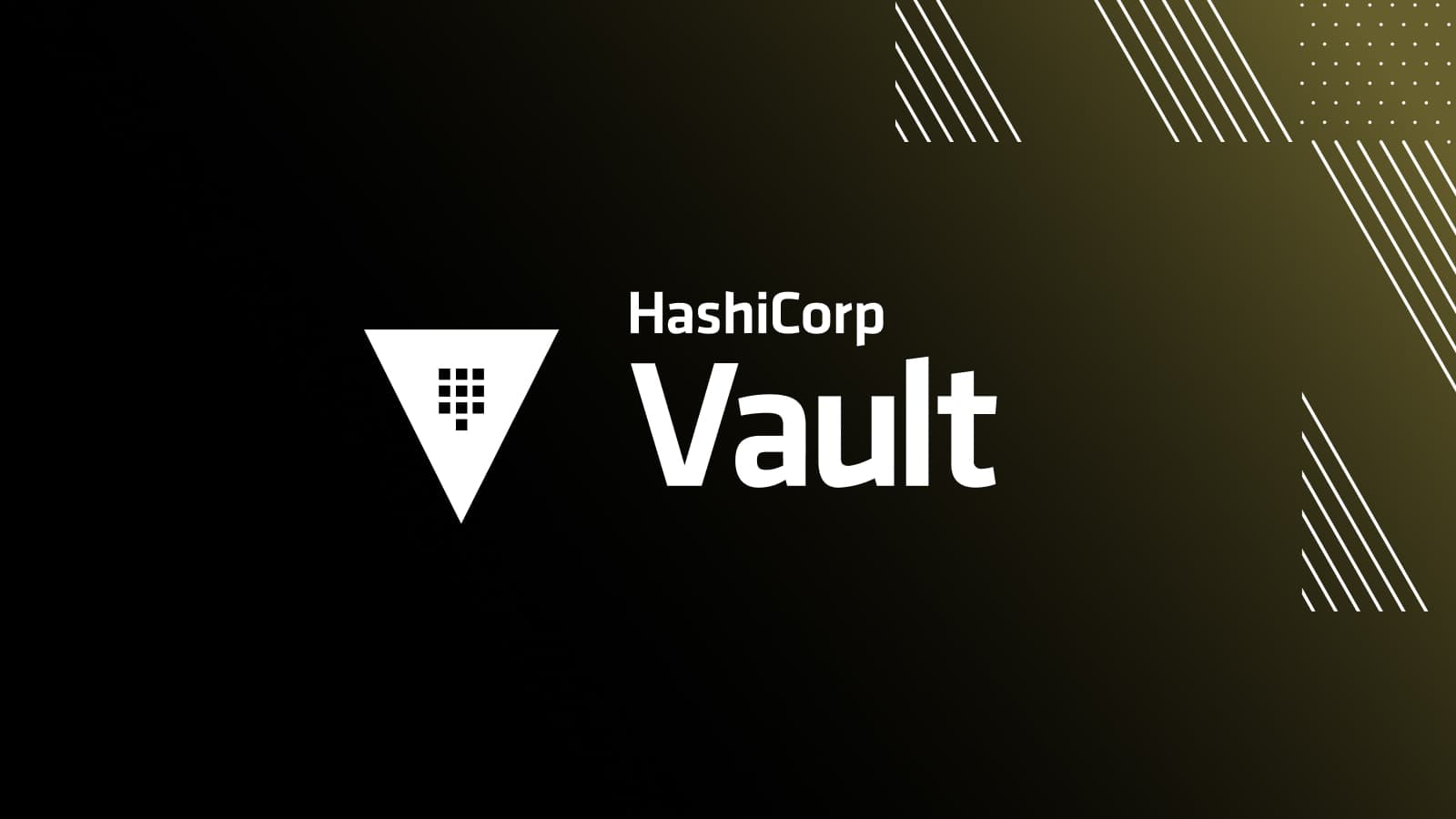HashiCorp Vault 1.7 was released on March 24th, introducing some exciting new features and enhancements. Now you can visit the Vault 1.7 Release Highlights collection on HashiCorp Learn and start exploring what's new.
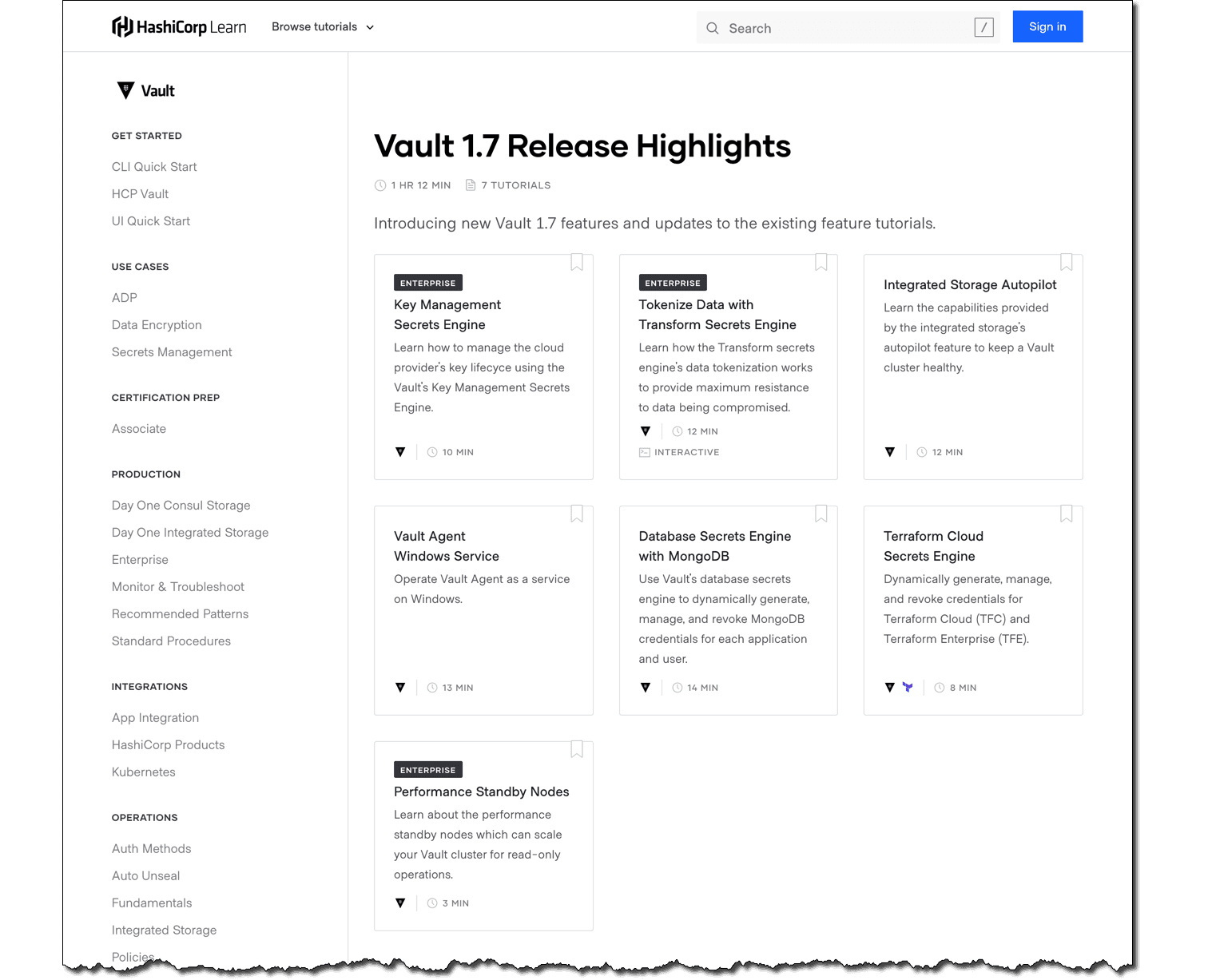
»Vault Enterprise
Vault 1.6 introduced the Key Management Secrets Engine and Tokenization features in technical preview. As of Vault 1.7, they are generally available.
The Key Management Secrets Engine tutorial provides step-by-step instructions to demonstrate the usage of this new secrets engine.
The Tokenize Data with Transform Secrets Engine tutorial walks you through the power of the tokenization feature that the transform secrets engine offers.
In addition, the Performance Standby Nodes tutorial was updated to explain the eventually consistent nature of Vault when you are using Integrated Storage as the persistence layer.
NOTE: Starting with Vault 1.7, you can run Vault Enterprise without a license for up to 6 hours. You can follow these tutorials to explore the enterprise features.
»Integrated Storage Autopilot
Vault Integrated Storage now has the autopilot feature. It is one of the most anticipated features that many Vault users have been waiting for.
The Integrated Storage Autopilot tutorial provides a hands-on demo to explore the autopilot feature:
- Cluster node health check
- Server stabilization
- Dead server cleanup
If you are running a Vault cluster with Integrated Storage as its storage backend, or thinking of using Integrated Storage, be sure to check out this tutorial.
»Terraform Cloud Secrets Engine
As adoption of Terraform Cloud grows, more organizations are incorporating it into their automated workflows. The Terraform Cloud Secrets Engine tutorial provides step-by-step instructions to enable, configure, and manage Terraform Cloud API tokens using Vault.
»Database Secrets Engine UI
Many Vault admins asked about the UI support for managing the database secrets engine. Now you can enable, configure, and manage MongoDB database credentials via the UI.
The Database Secrets Engine with MongoDB tutorial demonstrates the new database secrets engine UI.
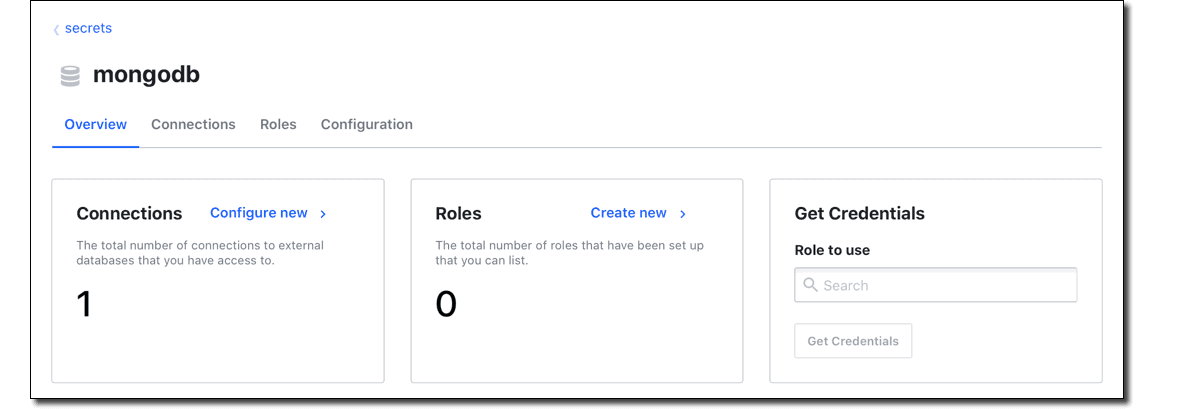
In addition to the new UI, Vault 1.7 introduced username templating. This tutorial showcases the capability to customize the usernames generated by Vault.
If you want to see an example for the PostgreSQL database, see the Dynamic Secrets: Database Secrets Engine tutorial.
»Vault Agent Windows Service
Vault Agent is a client daemon that can retrieve client tokens for your applications to connect with Vault and retrieve secrets. Now, Vault Agent can run as a Windows service.
The Vault Agent Windows Service tutorial demonstrates the basic usage for Windows users.
»What Else is New?
In addition to those new Vault 1.7 tutorials, Vault standard operating procedure guides are available.
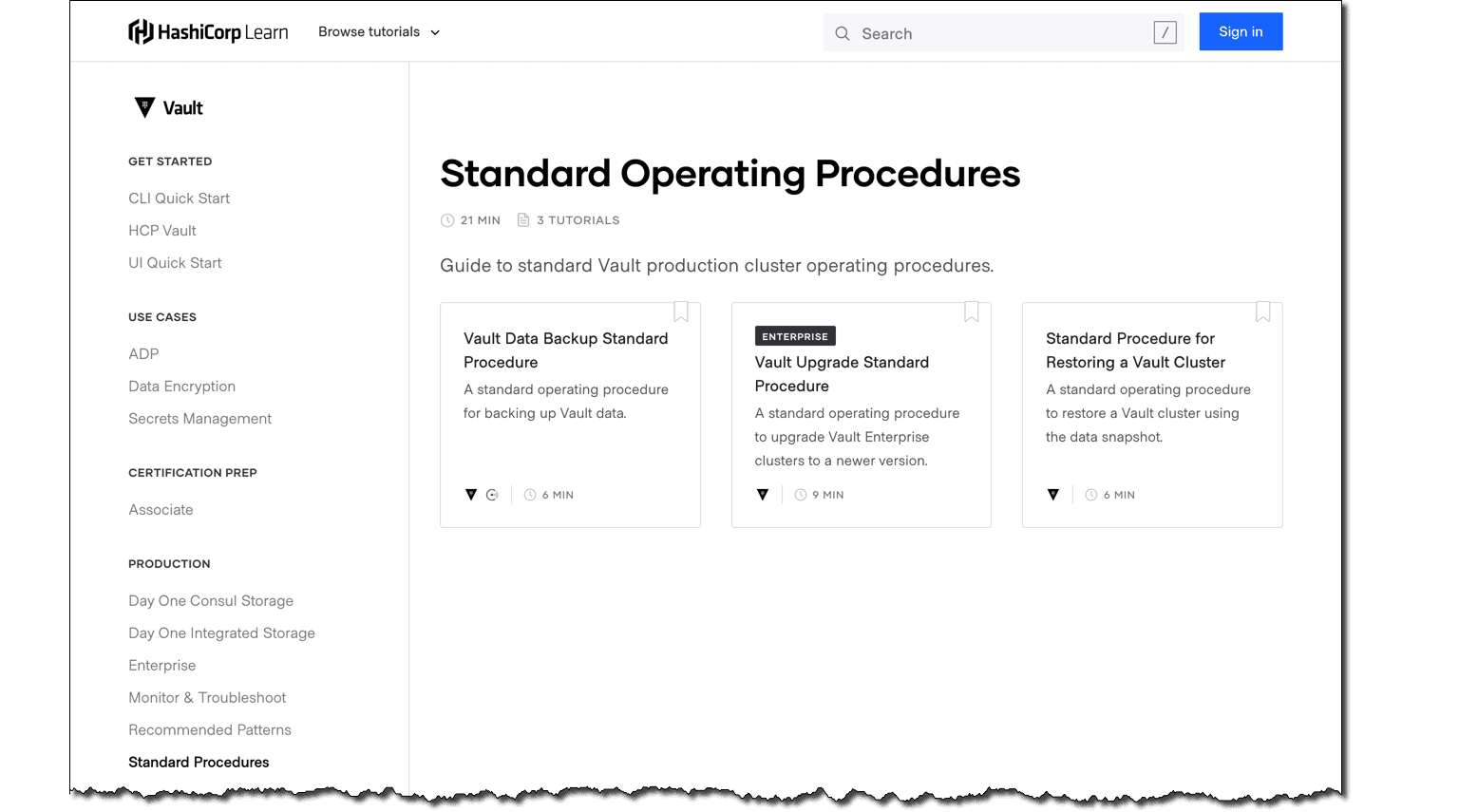
Visit the Vault 1.7 Release Highlights collection on HashiCorp Learn to check out what's new.