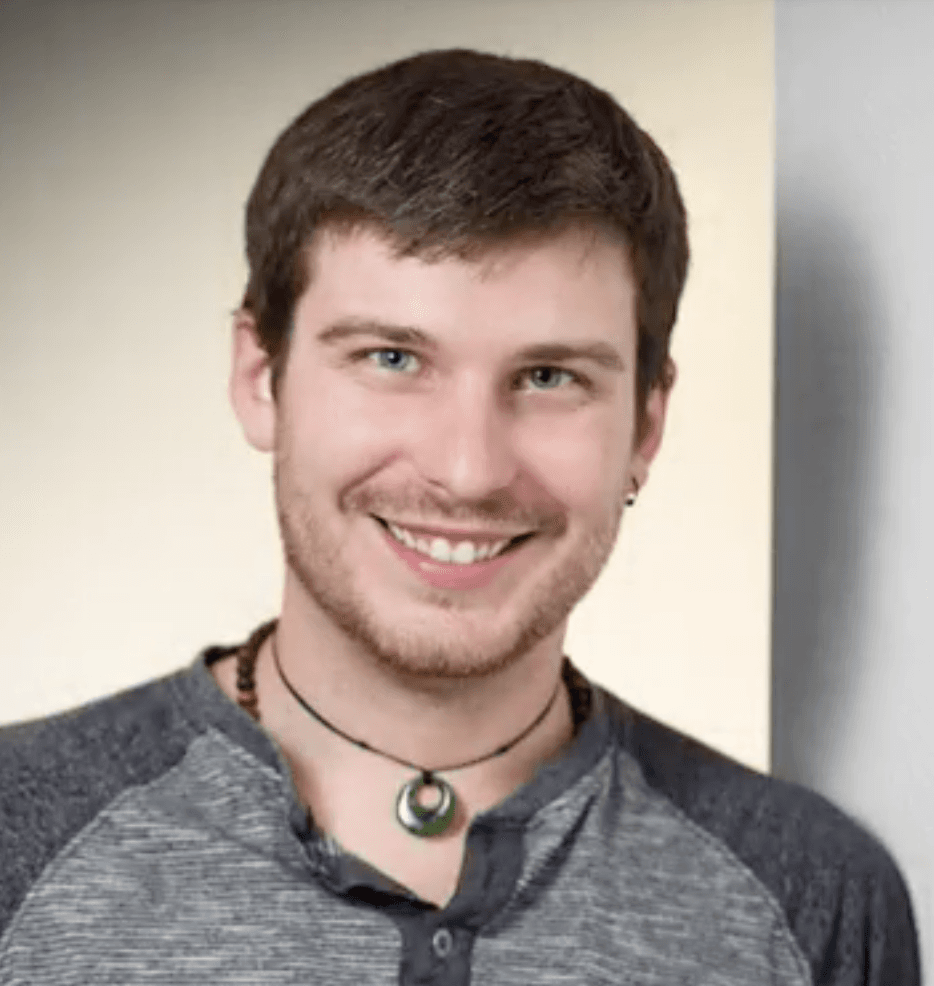One of HashiCorp's latest offerings is Boundary, an access management tool that provides secure management for dynamic infrastructure.
Boundary provides an easy way to access all of your hosts and services through a single workflow based on trusted identity. It lets you create granular, role-based access controls for any networked resource that can be used to extend or even replace a VPN or firewall.
Since the initial product announcement, several exciting new features have been released, including:
- Integration with Open-ID Connect (OIDC) providers like Auth0 and Okta, allowing you to use your favorite authentication methods natively.
- Worker filters that enable granular session routing to avoid latency and private access concerns in multi-cloud and datacenter environments.
- The Boundary Desktop app for macOS, enabling end-users to find, manage, and connect to targets through a UI-driven workflow.
»Get Started
If you haven't checked out Boundary yet, HashiCorp Learn is a great place to explore the project. The Getting Started collection will provide a jump-start for installing and running Boundary in a dev environment and getting a sense for how Boundary enables access based on user identity.
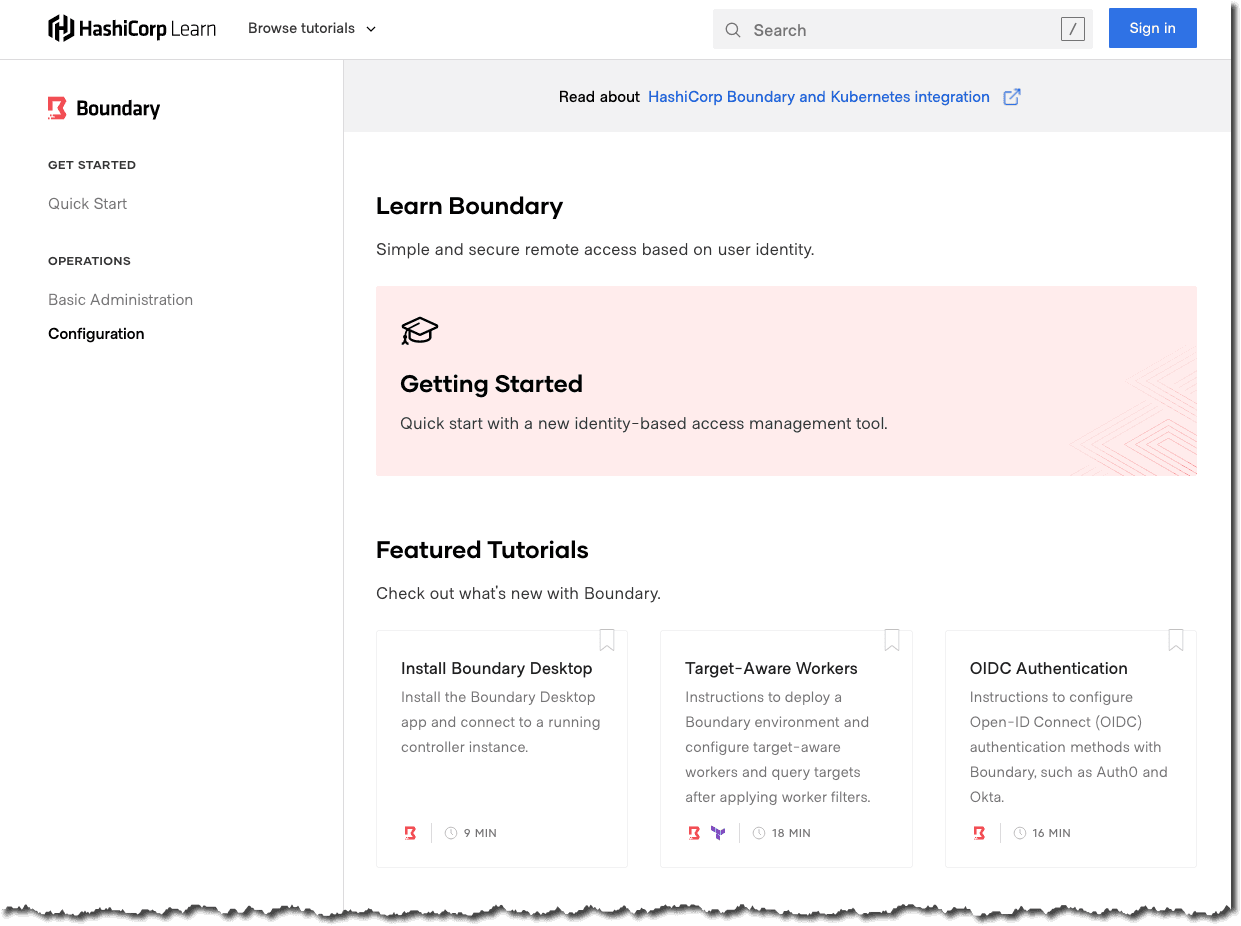
»Featured Tutorials
If you've been keeping up with the project, the new Featured Tutorials section showcases the latest and greatest Boundary has to offer. Since the 0.2.0 release several new tutorials have been published that offer workflows for new features, including:
- OIDC Authentication: Authenticate to Boundary with your external identity provider (IDP) of choice, including Azure Active Directory, Okta, and many others that support Open ID Connect.
- Target-Aware Workers: Specify filters against worker tags to control which workers are allowed to handle a given target’s session, effectively "tying" a worker to a given target.
- The Boundary Desktop App: Connect to remote targets and view active session details, all from a convenient macOS desktop application. Windows support will be added in a future update.
»Resource Management Tutorials
Once you've mastered the basics of running Boundary in Dev Mode, explore the Resource Management Workflows to understand more about how access to hosts is managed with role-based access controls (RBAC).
This workflow explains the basic workflows associated with managing users and groups, hosts, scopes, roles, and sessions are essential to understanding resource management operations.
»Advanced Learning
The Boundary reference architectures are provided for users looking for more advanced examples of deploying Boundary on popular platforms, including Kubernetes, Amazon Web Services (AWS), Microsoft Azure, Google Cloud, and Docker.
If you're familiar with the basics of managing Boundary resources, the reference architectures are a great place to explore deploying Boundary using common tools and workflows for non-dev environments. This example also makes use of the Boundary Terraform provider for users looking to automate the deployment and management of Boundary.
»Jump In
To learn more about Boundary, please visit the project website at boundaryproject.io, github.com/hashicorp/boundary for the source code, and HashiCorp Learn to find our step-by-step tutorials to get started with Boundary.
For even more news about our latest tutorials being added to HashiCorp Learn, follow @HashiCorp on Twitter.